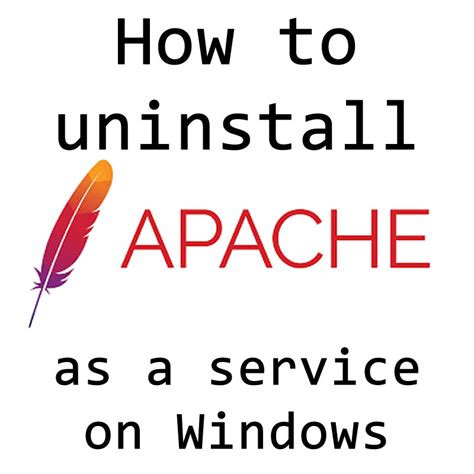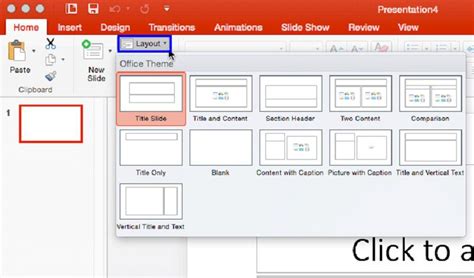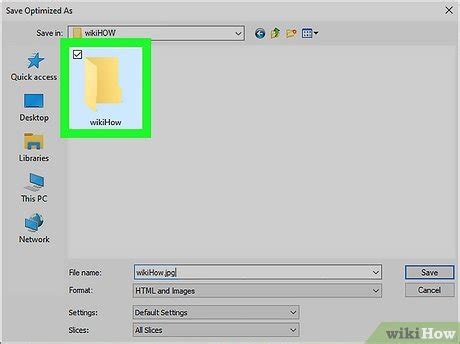How to Reset an External Hard Drive Image Credit: amnachphoto/iStock/Getty Images An external hard drive may become a necessary item in our ever-increasing computer data driven world. Sooner rather than later you may need an external hard drive to store your digital pictures, music, movies and applications. The good news is that price of external […]
How to Uninstall Apache in Windows
First released in 1995, Apache HTTP Server is a free and open-source application that allows both Unix and Windows NT-based computers to function as Web servers. It offers language interfaces for the Perl, Python, Tcl and PHP programming languages, supports the SSL and TLS protocols, includes several built-in compression methods, and allows a single server […]
How to Make a Power Point Presentation on a Mac
Even if you do not have Microsoft Office installed on your Mac computer, you can still create presentations that are compatible with the PowerPoint program. With the Keynote application, part of the iWork suite of programs, Mac users can design slides and slideshows and then export their presentations as PowerPoint documents. These slideshows can then […]
How to Add a Hyperlink to JPEG Files
Image Credit: Deagreez/iStock/GettyImages In today’s world of “digital everything,” interactivity and engagement are considered prime measures of value and appeal, particularly in professional applications. Whether you are developing a website or creating a presentation for your colleagues, enhancing your work with an additional degree of connectivity and dynamic user interfacing will add a degree of […]
Can I Use the Kinect as a Webcam?
The Kinect SDK is only available for Windows-based computers. With the release of the “Kinect for Windows SDK,” Microsoft opened the door for Kinect users to begin using the Kinect device with computers. Since the Kinect is, at its core, a camera, one of its potential uses is as a webcam. By installing both the […]
How to Detect Listening Devices on Cell Phones
Never leave your cellphone unattended. Image Credit: Jupiterimages/Comstock/Getty Images Listening devices or spyware installed on your cellphone can allow anyone to listen in on your private conversations and track your exact location. Some spyware sends text messages to the listener, informing him exactly when you are using your cellphone. Keep your cellphone with you at […]
How to Reuse a Screen Protector
These days you can purchase thin cell phone protectors made out of a material that adheres to your phone screen without chemical glues or adhesives. That means these protectors are disposable. But if you want to conserve your screen protectors, you can reuse them on different phone screens with the same dimensions. Step 1 Peel […]
How Do I Unlock a Microsoft Access Database?
Locked files waste precious time. Image Credit: Qstockmedia/iStock/Getty Images Every version of Microsoft Access uses a locking file that prevents users from working on the same record at the same time. Microsoft Access 2013 databases have a file extension of ACCDB. When you open a database file, Access creates a locking file with the LACCDB […]
How to Find the Serial Number of an SD Card
SecureDigital card serial numbers are not hard to find. SecureDigital (SD) cards are one of the most common memory cards. They are typically used in electronic devices such as MP3 players and GPS devices in order to store information and make information transfer to a PC easier. However, if you need to check the serial […]
How to Export All Emails From cPanel
When transferring accounts, MBOX files make the process easier. When transferring your email accounts to a new service, exporting your old emails may be easier than forwarding the emails to your new account. In cPanel, you can export your emails to an mbox account and import the emails using your new email client or account. […]