
Image Credit:
Jeffrey Hamilton/Digital Vision/Getty Images
The process of resetting the memory on a USB flash drive is called “formatting.” This process erases all of the data stored on the drive and returns the device back to its original “empty” state. This can be necessary if the file system on your flash drive becomes corrupt and it will no longer properly store data. If you want to reset the memory on your USB flash drive, you can simply use the tools available in your operating system.
Step 1
Insert your USB flash drive into your computer. After a moment a dialog box will appear on screen telling you that your operating system has recognized the drive you just attached. Click on the “X” button to close out of this dialog box.
Step 2
Click “Start.”
Step 3
Click “Computer.”
Step 4
Right click one time on the icon that represents the USB flash drive you attached to your computer in “Step 1.”
Step 5
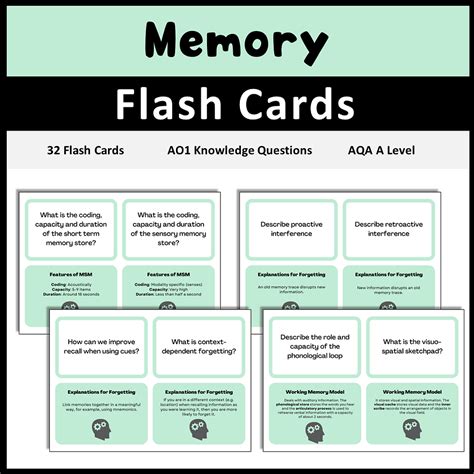
Click “Format.”
Step 6
Click “Start.” Your operating system will completely format your USB flash drive, which will reset the memory and return the device to the way it was working when you initially purchased it.
İlginizi çekebilecek konular
