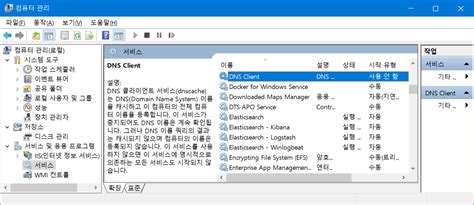
DNS servers translate names to DNS servers.
Domain Name Servers (DNS) translate domain names to IP addresses. When you create a DNS server on a Windows machine, DNS runs as a service on the computer. You can restart the DNS server to troubleshoot issues or restart the service after it stops running. The DNS service can be restarted using the Windows command line.
Step 1
Click the Windows “Start” button and select “Run.” Enter “cmd” into the text box and press “Enter.” This starts your Windows command prompt.
Step 2
Type “net stop dnscache” to stop the service. It may take a few seconds for the service to stop.
Step 3
Type “net start dnscache” into the command prompt and press “Enter.” This restarts the DNS service on the machine. The DNS service restarts. You can test the restart by opening a Web browser and entering a domain into the navigation text box. If the domain displays successfully, your DNS is working properly.
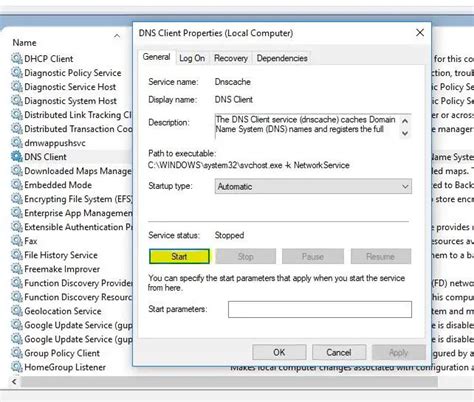
Yolculuğa Hazır Mısınız? İlgili Bağlantılara Göz Atın
