Image Credit:
Anchiy/iStock/Getty Images
The Pi symbol expresses the mathematical ratio of the circumference of a circle to its diameter and is roughly equivalent to “3.1459” or twenty-two sevenths. The symbol is a special character, based off of the Greek alphabet, and is not standard on a Mac keyboard. However, the keyboards “Option” key will enable to you efficiently insert the Pi symbol into your documents.
Step 1
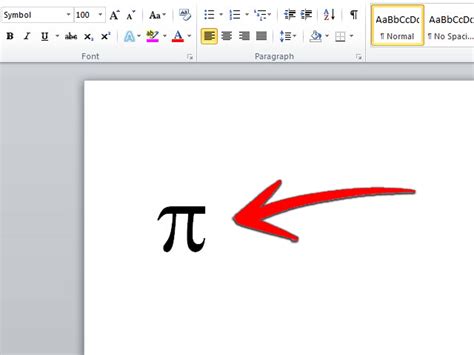
Hold down the “Option” key on your keyboard.
Step 2
Press the letter “P” while still holding the option key.
Step 3
Release both keys at the same time and the Pi symbol will appear in your document or application.
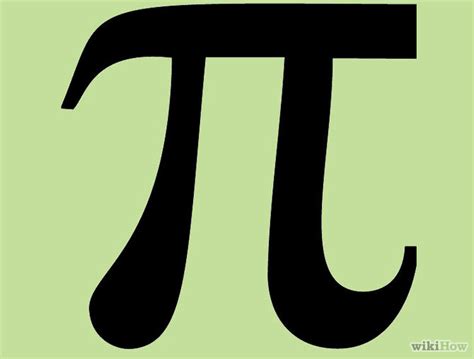
Keşfetmeye Devam Edin
