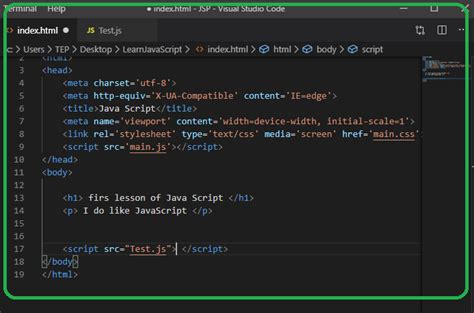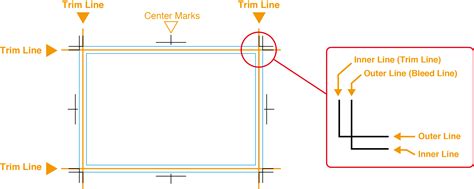You can save animated GIFs to the computer. Image Credit: millann/iStock/GettyImages Animated GIFs are easy to access on internet-connected computers at any time, but saving a specific GIF ensures it’s easy to access offline or online. You can use that GIF on various websites and platforms that support the .gif file type. Saving and implementing […]
Author: Amelia Davis
SODIMM Vs. SDRAM
Close-up of hands installing a RAM chip into a computer motherboard Image Credit: Piotr Adamowicz/iStock/Getty Images Unless you’re a tech enthusiast, it’s hard to maintain much interest in the differences between computer memory standards. Memory is described with a blizzard of acronyms and performance figures, which convey relatively little to nontechnical users. You might walk […]
How to Disable a Proxy Server in Google Chrome
Proxies conceal your actual IP address by making websites see the proxy’s address instead. Windows 7 allows you to configure a proxy address for use when browsing websites or performing other online activities. Although some browsers override this proxy setting with their own, Google Chrome relies on the Windows proxy settings. Disabling a proxy server […]
How to Create a Js File
File of Zeroes and Ones To create a Js (JavaScript) file simply remove the SCRIPT tags and save the JavaScript code with a .js extension using Notepad. This allows you to call the JavaScript when needed, instead of having the JavaScript code typed out in the HTML (Hyper Text Markup Language) code. The SCRIPT tags […]
How Do I Crop an Image With Microsoft Paint?
Use Paint or other image editors to crop digital photos. Image Credit: scanrail/iStock/Getty Images To crop an image in Paint, you simply grab the part of the image you want and remove the rest. On the Home tab of ribbon, click the “Select” tool, drag the mouse in the image area to select the part […]
How to Burn a Nero .NRG to a Flash Drive
An .NRG file is a proprietary type of “Disk Image” file—which is essentially a full copy of a CD burned onto your hard drive as a single file—created by the Nero Burning ROM CD/DVD burner program. Typically, these types of files would be saved somewhere on your hard drive. If, however, you prefer to make […]
How to Copy and Paste Animated GIFs
It is easy to share GIFs. Image Credit: oatawa/iStock/GettyImages GIFs can be a fun way to express yourself, whether you’re texting a relative or interacting with friends on Facebook. The capability to add animated GIFs is built into many of the most popular communication tools, including text messages and social media. But you can also […]
How to Set Crop and Trim Marks in Illustrator
Crop marks show where to trim off excess paper around a completed design. Image Credit: Image courtesy Adobe Systems The interchangeable terms “crop marks” and “trim marks” point to short line segments arranged at the corners of a printed piece of artwork to define where to trim away the outer edges of the paper, leaving […]
How to Create an Intro in iMovie
Image Credit: ASIFE/iStock/Getty Images iMovie is an amazing program that comes included in Apple’s iLife package of software. iMovie is a fairly powerful, yet simple, video editing tool that enables ordinary users to create fairly professional looking videos. Even without much video editing experience, it is quite feasible to create a decent looking film. One […]
How to Enable Monitor Speakers
Before you can enable your monitor speakers you must properly connect them. Image Credit: Microsoft Using built-in monitor speakers instead of standalone speakers can save you money, desk space and setup time, though there will usually be at least a minimal sacrifice of sound quality. Enabling monitor speakers is mostly the same process as enabling […]