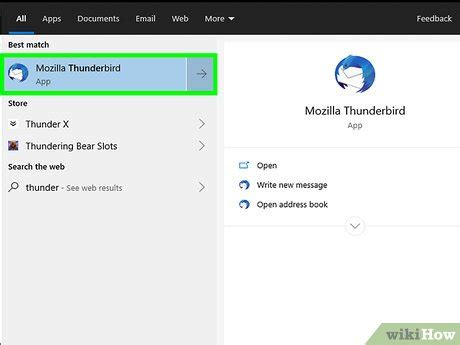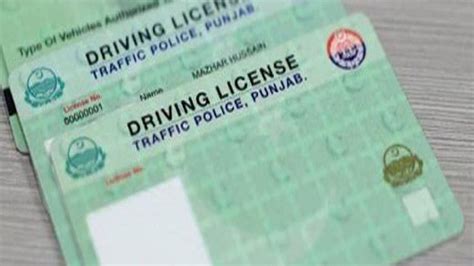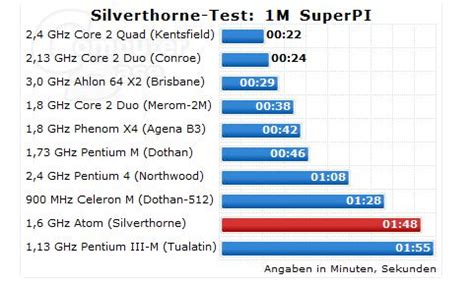Windows stores temporary files with the extension .tmp. Temporary files store short-term information if the operating system or an application cannot allocate enough memory for all its tasks. Applications and operating systems usually generate session-specific temporary files, meaning that the files are created and used only during the current use of an application or operating […]
Author: Ava Brown
How Does an SD Card Work?
SD Card Basics Secure Digital (SD) cards are a form of flash memory used to store data from many modern digital devices. They differ from other storage media in that they can be written to thousands of times and do not require power to retain their contents. This makes them an ideal choice for electronics […]
How to Find People in Your Area on Facebook
Image Credit: monkeybusinessimages/iStock/Getty Images Chances are, there are many people on Facebook who you know, but aren’t connected to yet. Facebook makes it possible for you to locate these individuals by allowing you to search by location, workplace and school. Therefore, if you want to find people you know in your area — or simply […]
How to Transfer Contacts From Excel to an IPhone
Connect the iPhone to your computer via USB for best connectivity. Image Credit: Wavebreakmedia Ltd/Wavebreak Media/Getty Images Transferring contacts from Microsoft Excel to your iPhone is a three-stage process. First you must export the contacts from Excel to a Comma-Separated Values, or CSV, file. From there, you import the CSV contacts into Outlook, the native […]
How to Import a PST File in Thunderbird
You can import a PST file in Thunderbird. Image Credit: golubovy/iStock/GettyImages There are many different email clients available, and one popular freeware client is Thunderbird, produced by Mozilla, the authors of the popular Firefox web browser. The most common email client is probably Microsoft’s Outlook, which allows you to create a backup file of all […]
How to Calculate BHCA
Heavy traffic strains networks. When companies design communications networks, they consider how much traffic they expect. The BHCA – busy hour call attempts – represents the average number of times per hour each subscriber tries to make a call. Higher BHCAs strain network processors. Calculate BHCA using subscribers’ usage data. Step 1 Multiply a subscriber’s […]
How to Access a RocketMail Account
Log in to your old RocketMail account using Yahoo’s free mail service. Image Credit: scanrail/iStock/Getty Images Yahoo Mail and RocketMail have merged into a single email service. While creating a new RocketMail account is no longer possible, you can still access an existing RocketMail account through Yahoo Mail just by logging in. Access Your Existing […]
How to Format an XBox Hard Drive Using a PC
Microsoft limits the types of hard drives that work for the Xbox 360. If the hard drive is not designed from within to work with the console, the Xbox 360 will not recognize the hard drive. While the Xbox 360 hard drives are for console use, they still function as standard, laptop size hard drives. […]
How to Make an Arrow in Illustrator
Create arrows with pointers and feathers or dual arrowheads in Adobe Illustrator. Image Credit: Image courtesy Adobe Systems Arrows perform a long list of attention-getting tasks in informational artwork, along with their roles as literal symbols in other types of illustrations. Drawing pointers and “feathers,” and aligning them to the path objects that form arrow […]
Intel Atom Vs. Intel I5
The Intel Atom and Intel i5 are two processor, or central processing unit, lines from semiconductor company Intel Corp. The Intel Atom, debuting in 2008, is specifically made for relatively small electronic products, especially small laptops known as netbooks. The Intel i5, which arrived the following year, functions as the mid-range offering of the company’s […]