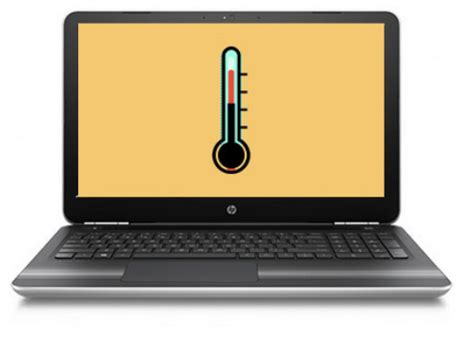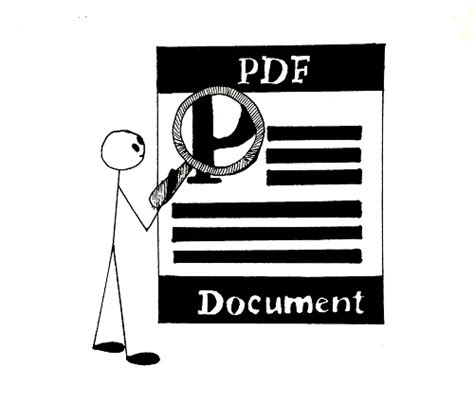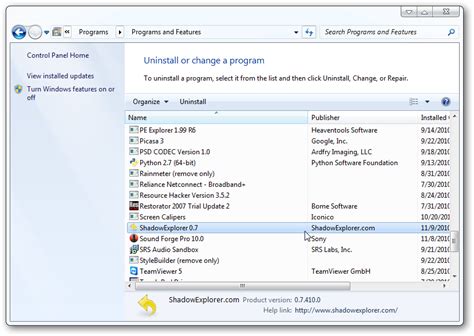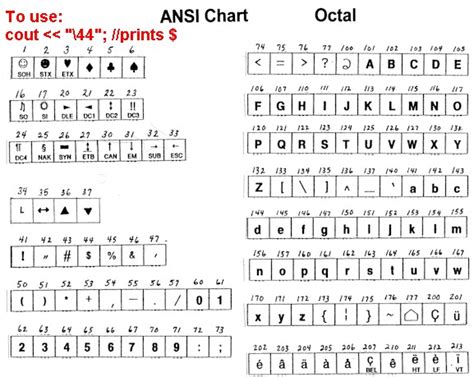An overheating laptop battery can damage the battery and the laptop. A laptop battery can overheat for several reasons. The battery may overheat because the fans and grates are covered in dust and not able to properly circulate air, because the battery is defective or because the battery should be removed while plugged into the […]
Author: Evelyn Martinez
How to Make a PDF Searchable
When a document is converted to or created as a PDF document, the content is not automatically searchable. However, with a few modifications, the PDF content may be indexed and made searchable. Even if a PDF has been scanned and saved as an image, the text may be made searchable by applying the optical character […]
How to Copy and Paste Google Books
Some tips can help you copy and paste a Google Books document. New technology has made it easy to read books online, and Google Books is a free program that offers readers free access to many popular books. The small type or the glare of a computer screen may be challenging for some, however, and […]
How to Install or Uninstall the Software Manager
Image Credit: Jupiterimages/Pixland/Getty Images Software Manager is a utility program from Flexera, a major source of application installers that work on Microsoft Windows. Many program installers contain automatic update checking for a program so that on a regular basis the program connects to the company online to see if updates are available. However, users often […]
How to Turn on Multimedia Keys on a Keyboard
Image Credit: Stockbyte/Stockbyte/Getty Images Multimedia keyboards have a variety of different hot keys that standard keyboards don’t. These buttons include not only volume control but also playback features (for DVD movies) and even screen brightness control. However, you may find the keyboard’s multimedia keys are not functioning or responding when you press the buttons. If […]
How to Use “CD” Command in Command Prompt Window
The command prompt tool on Microsoft Windows computers gives you direct access to key operating system functions without having to click through all the tiles or windows that make up the regular user interface. The simple tool lets you enter text commands to perform advanced administrative procedures and troubleshoot specific Windows issues. The “CD” command […]
How to Convert Text to ANSI Format
Image Credit: Jupiterimages/Pixland/Getty Images Text files often consist of characters defined in the ASCII (American Standard Code for Information Interchange) set. The standard ASCII set has 128 characters, and includes letters of the English alphabet as well as symbols such as exclamation marks and commas. However, some texts may also contain non-ASCII symbols. The ANSI […]
What Is Computer Hardware Servicing?
Image Credit: itakdalee/iStock/GettyImages Computer hardware servicing refers to doing repairs and maintenance on the physical components of a computer and its peripherals, including fans, hard drives, keyboards and printers. It differs from software-related maintenance, which deals with the programs running on a computer, including eliminating malware, installing new software and updating programs for users, though […]
How to Remove a CD That is Stuck in a CD Player
Compact discs Few things are as frustrating as a CD that refuses to eject from your CD player. Remain calm and follow some simple procedures, and you may be able to get through it all with the compact disc and the player intact. Step 1 Press the stop button and make sure the CD player […]
What Is the Purpose of a Computer Server?
Peer-to-peer network where all computers are clients and servers A server is a computer used in a network and which provides a service to a client. Servers usually have more processing power, memory and storage than client computers. The client is the computer that is not acting as the server, at least at that point […]