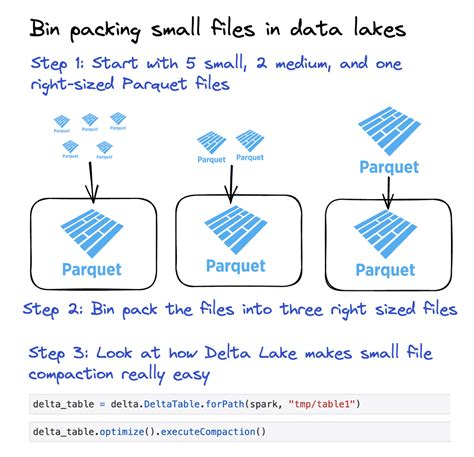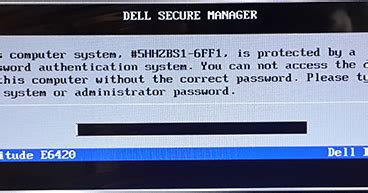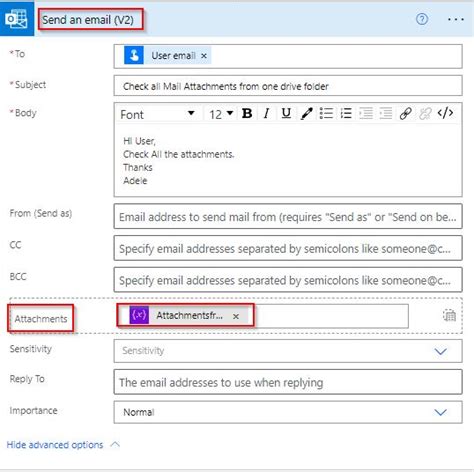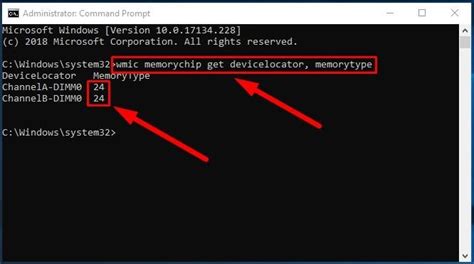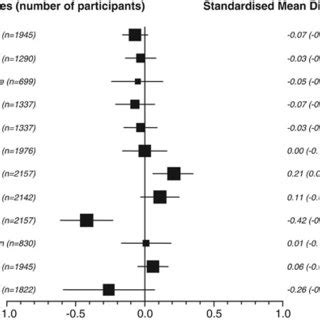Present and save slideshows to your laptop for later editing and use. Slideshows are useful for a variety of purposes. Teachers use them during instruction to deliver information to students in a concise and timely manner. They are often used in the business world to impart a sense of professionalism and organization to a presentation. […]
Author: Evelyn Martinez
What Is a Delta File?
Delta uploads make working with cloud software faster. Image Credit: belekekin/iStock/Getty Images During most computer operations, copying, downloading or uploading a file requires duplicating the entire file every time. For example, if you copy a file to a USB drive, then modify one line in the original file and copy it again, your computer will […]
Dell Administrator Password Problems
A common computer problem that Dell owners face sooner or later is forgetting the administrator password. Also called the BIOS (Basic Input Output System) password, a Dell computer’s administrator password can be changed without hacking into the computer’s operating system. Since computer security has made headlines recently, people have been advised to use longer and […]
How to Send Keyloggers Through Email Attachments
Keep an eye on a computer remotely by sending a keylogger via email. A keylogger is a program that allows you to record applications, keystrokes and online chats. It will also send you screen shots of the computer on which it is installed. You should never use this program for illegal purposes, but installing it […]
How to Open a Toshiba 500Gb Portable External Hard Drive
Toshiba produces a line of portable data storage devices, including the 500 Gigabyte Canvio 3.0 model, which comes equipped with USB 3.0 capability, password protection, and preloaded backup software. Within the device’s plastic casing is a 2.5 inch hard drive, the same kind you would find inside a notebook computer. If desired, you can open […]
How to Access Computer Specs From the CMD
How to Access Computer Specs From the CMD Image Credit: undrey/iStock/Getty Images Before purchasing new software for your computer, you should always read the minimum and recommended system requirements to use the program. Then, check those requirements against your computer’s specifications. This ensures that you do not buy software that you cannot use. Windows includes […]
What Is the Difference Between SMDs and LEDs?
Light emitting diodes date back to the early 1960s. However, for decades LEDs did not have many practical applications due to their manufacturing cost. Today, LEDs have cost-effective applications in everything from toys to luxury automobiles. An SMD LED is a surface-mount LED that reduces the size of the light while at the same time […]
How to Do Plus and Minus on a Mac
Image Credit: TCShutter/iStock/GettyImages You can type a plus or minus symbol on a Mac keyboard with just a few keystrokes. If you don’t remember how to type a particular character on a Mac, you can often find it in the Emoji & Symbols menu accessible under Edit on the menu bar. If you’re using a […]
Where Can I Find the Wedding Arch in “Sims 3”?
Weddings are cause for much celebration, even for the virtual people who populate the world of “The Sims 3.” While the wedding arch was available to purchase and use in “The Sims 2,” it was sadly lacking from the third game. The expansion pack “The Sims 3: Generations” adds the wedding arch back into the […]
What Happens When a CMOS Battery Dies?
The CMOS battery maintains computer settings. If the CMOS battery in your computer or laptop dies, the machine will be unable to remember its hardware settings when it is powered up. It is likely to cause problems with the day-to-day use of your system. Background The CMOS (complementary metal oxide semiconductor) battery in your computer […]