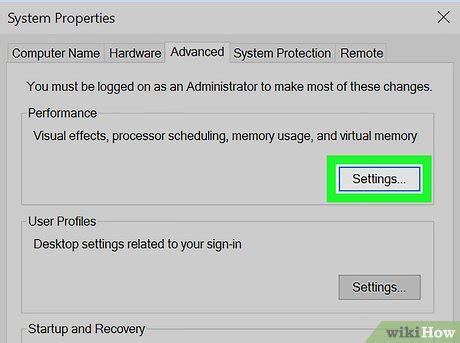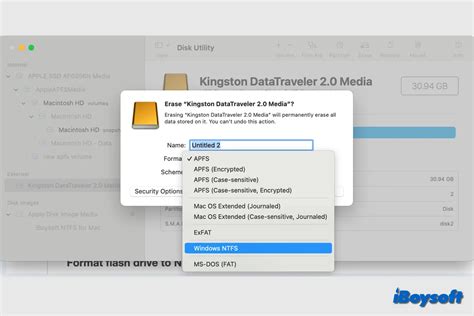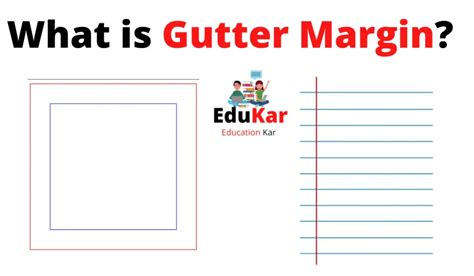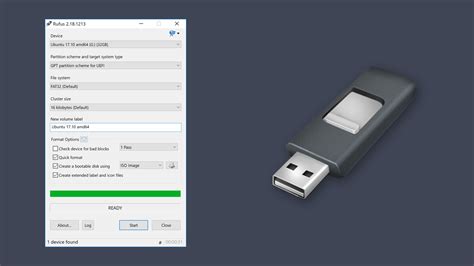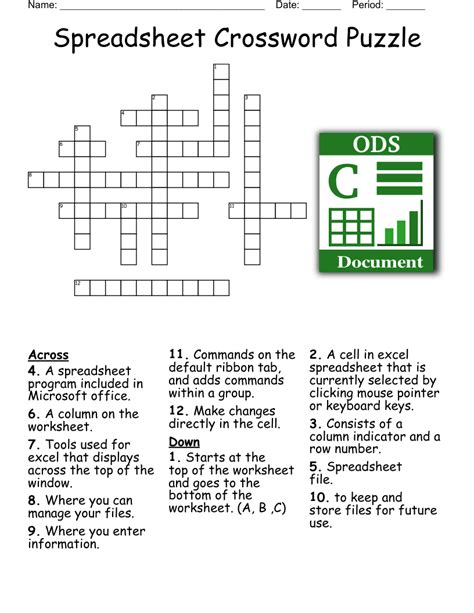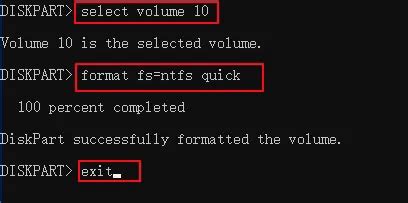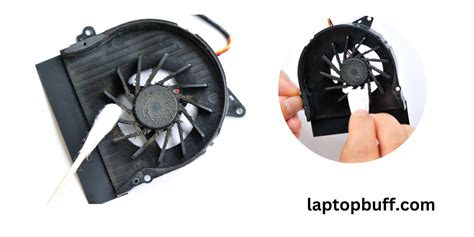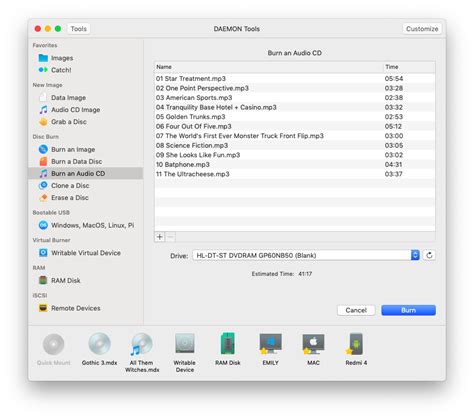Page files use hard drive space like its RAM. Computers use free hard drive space to supplement RAM (random access memory) when running programs. The computer uses something called a “Page File,” where it stores data on the hard drive — traditional or solid-state — that would otherwise be stored in the computer’s RAM. It […]
Author: Harper Rodriguez
How to Change the Format of a Flash Drive to NTFS on a Mac
You can use a Mac to format a USB flash drive with the NTFS file system. NTFS is a format for the Windows NT File System. As of early 2011, Macs do not have a native ability to format volumes using NTFS. If you want to change the format of a flash drive to NTFS […]
What Is a Gutter Margin in Word?
Gutter margins ensure text won’t be obscured by the binding. Microsoft Word offers several options for setting the margins of the document you are editing. In addition to normal page margins, you may have noticed settings for something called “gutter margins.” When you switch gutter margins on, Word adds extra space to your document’s existing […]
Parts of a USB Flash Drive
Image Credit: Paul Tearle/Stockbyte/Getty Images A universal serial bus (USB) flash drive is a small device that inserts into a USB port and provides a quick way to store a few gigabytes of information. USB flash drives continue to improve in technology, and some of the more advanced USB drives can hold the same amount […]
How to Make a Crossword Puzzle in Excel
Image Credit: monkeybusinessimages/iStock/Getty Images Making your own crossword puzzles can be a fun way to share your creativity with friends. Microsoft Excel, with its pre-built, easy-to-format cell structure, makes an ideal program for creating crossword puzzles. It takes just a few easy steps. Step 1 Draft your crossword puzzle with paper and pencil. Determine what […]
How to Repair NTFS by Chkdsk
Hard Disk Drive CHKDSK is a command used on Microsoft Windows operating systems to check the hard disk for errors. It displays the file system integrity status and can repair errors relating to bad sectors, lost clusters, cross-linked files and directory errors. There are three different ways to run the CHKDSK command: from the command […]
How to Convert an iPhone to a Speaker
Use iSpeaker to turn your iPhone into a mobile speaker for your computer. The iPhone’s speaker provides a relatively wide range for listening, despite its small size. When the speakerphone is activated, or when headphones are not connected, the audio for any apps on the device plays through the primary speaker, and the volume for […]
How to Reboot a Mac Computer
Similar methods are used for rebooting all Mac and MacBook computers. Image Credit: Justin Sullivan/Getty Images News/Getty Images You can restart Macs running OS X Yosemite using either the Apple menu or a combination of the Control key and Power button. If your Mac does not respond to these standard restart methods, perform a forced […]
How to Test the Fan on My Laptop
Hands on a laptop computer Image Credit: amanaimagesRF/amana images/Getty Images The laptop fan is an integral part of the system, responsible for keeping the internals of your laptop cool under pressure. Without the fan, your computer would overheat in mere minutes, ruining an investment of several hundred (or thousand) dollars. Testing your computer fan requires […]
How to Burn a DVD Audio Disc
If you have music or other audio files that you either downloaded or created on your computer yourself, you may wish to burn a DVD audio disc so that you can play the files on your DVD player. Note that this is not the same as burning them to a CD, which you will need […]