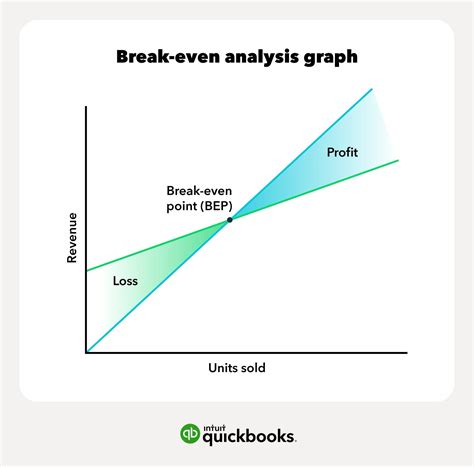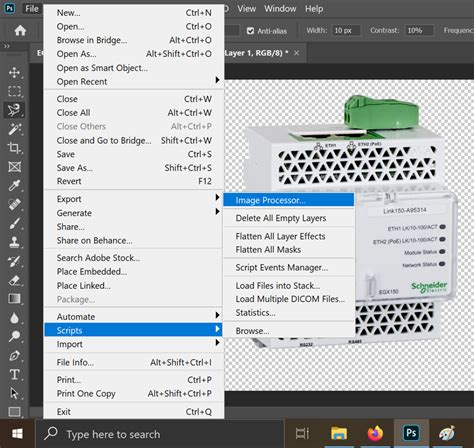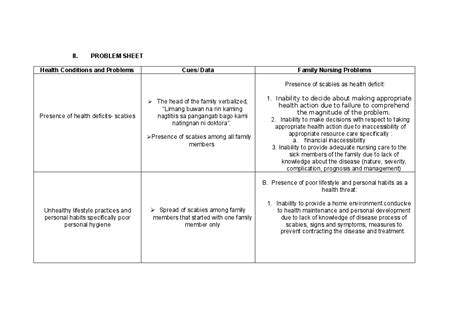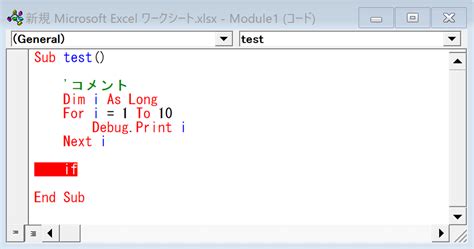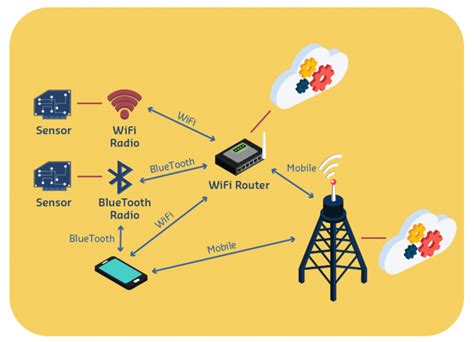Break-even analysis determines the point at which total costs of production are equal to total revenues for a product or service. A break even computation can be simple or it can be complex. It all depends on the number and detail of the cost and revenue factors you wish to include. Excel can perform the […]
Author: Sophia Jones
How to Convert a PDF to a PSD in Photoshop
Convert a PDF file into a Photoshop PSD file with a few clicks. Photoshop is an application made by Adobe for creating, manipulating and editing image files. When you work on a document in Photoshop, it is saved as a PSD file, which lets you edit various components of the image before exporting it to […]
How to Add a COM3 Port on a Computer
Image Credit: Ablestock.com/AbleStock.com/Getty Images A COM3 (or Communications 3) port is a communications channel on the computer that is used to transmit data from hardware devices connected to the PC to the processor. While most computers will only utilize the COM1 and COM2 ports, adding the COM3 port to your computer can be necessary where […]
How to Use Javascript With Excel
Create Excel spreadsheets with Javascript. The Javascript language provides developers with the tools to set dynamic content after a web page has loaded into the user’s web browser. You can use Excel with Javascript and generate a spreadsheet for your web readers. This opens an Excel spreadsheet with the content you specify, and the user […]
How to Unzip a GZ File in Linux
GZ files are archive files compressed with the “gzip” program, similar to zip files. These archive files contain one or more files, compressed into a smaller file size for faster download times from the Internet. Source code and other software program files for Linux are often distributed in .gz or .tar.gz format. Unzip a GZ […]
How to Email Facebook About a Problem
Image Credit: MariaDubova/iStock/Getty Images Facebook offers several support options if you have an issue with your Facebook account. You can search the Facebook Help Center and find a wide variety of answers to solve your problem. If you do not find a solution, Facebook allows you to complete a form and email a question or […]
The Best Settings for VBA
Visual Boy Advance is an emulator for the Game Boy and Game Boy Advance. Visual Boy Advance is a popular emulator for the Game Boy and Game Boy Advance. Visual Boy Advance allows you to play ROMs, or digital images, of games for either system on your computer. Properly configuring Visual Boy Advance will help […]
What Is Computer Hardware Maintenance?
Maintaning a computer’s hardware keeps it running smoothly. Computer hardware maintenance involves taking care of the computer’s physical components, such as its keyboard, hard drive and internal CD or DVD drives. Cleaning the computer, keeping its fans free from dust, and defragmenting its hard drives regularly are all parts of a computer hardware maintenance program. […]
How to Make Your YouTube Playlist Play Nonstop
Set the videos in your YouTube playlist to play in sequence. YouTube is a free website that hosts videos uploaded by users, ranging from amusing clips of their pets’ cute behavior to serious commentaries on current events. When you browse and search for videos on YouTube, you may come across ones that you find so […]
What Are Different Types of Wireless Devices?
Image Credit: Wavebreakmedia/iStock/Getty Images Wireless technology describes electronic devices that communicate without cords using radio frequency signals. Wireless technology is used in a variety of modern device to provide convenience and greater mobility, and wireless devices play an important role in voice and Internet communications. Wireless Router A wireless router is a device that accepts […]