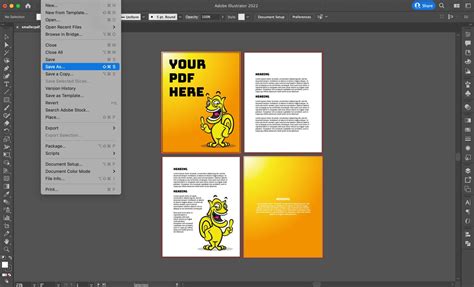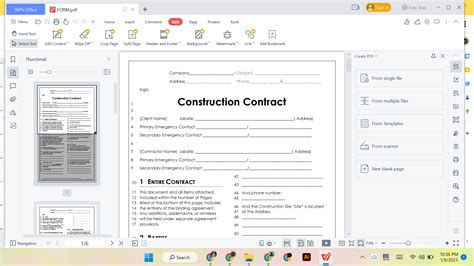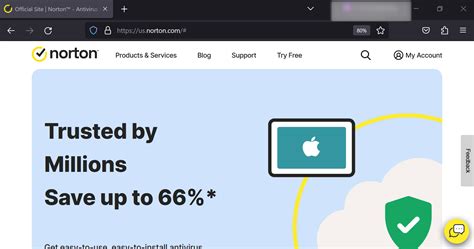Google software programs, many of which are available for free download, can open up a new world of computer functionality for users. However, many of these programs come with additional add-ons that a user can find cumbersome. One such program is the Google installer, known as Google Updater. This program ensures that different pieces of […]
Author: Victoria Taylor
How to Geotag Photos on Your iPhone
Use geotagging to remember exactly where that special vacation shot was taken. Image Credit: shalamov/iStock/Getty Images When you enable geotagging for the Camera app in iOS 7, your iPhone automatically adds location-based tags to the pictures you take. Unlike in iOS 6, iPhones running iOS 7 group similarly geotagged items together into location-based Moments and […]
How to Fix Busted Laptop Speakers
Laptops are great for portability, but when compared with a desktop computer there are ways in which a laptop cannot compete. Laptop speakers are generally not as loud as most people would like. In addition, these speakers are known to short out or stop functioning rather easily. If this happens, laptop users can save a […]
How to Reduce the File Size in Illustrator
Reduce the file size in Illustrator The size of your file can increase greatly when you create an Adobe Illustrator document. You can optimize your document and create smaller files by using one or a combination of techniques, depending on your desired result. According to Adobe, flattening objects removes transparency, although it reduces the file’s […]
How to Edit a PDF File With OpenOffice
Do you have a PDF file that you would like to edit? Well, look no further because you can use the free OpenOffice suite to edit the PDF file. Read on to find out how. Step 1 Download and install the OpenOffice application by navigating to download.openoffice.org. Step 2 Navigate to the OpenOffice PDF Import […]
What Is the Purpose of Antivirus Software?
While the Internet has ostensibly become a safer place (people know more than ever before about safe surfing habits and the browsers are always trying to stay ahead of the malicious coders), there is still no excuse for surfing the web without an antivirus program. Antivirus software is your last line of defense against the […]
Why Does My Computer Fan Keep Running?
Image of a computer fan. Image Credit: Vladimir Arndt/iStock/Getty Images Your computer fans will generally regulate themselves, but if they are running at high speeds consistently or even when your computer is off, you will need to perform troubleshooting or adjust your settings to make sure your computer is working correctly. High temperatures can cause […]
How to Fix an NSIS Error
An NSIS error occurs when you download a program that fails an integrity check during installation. Failed integrity checks usually occur due to corrupt files. To fix an NSIS error, install the corrupt program from a fresh copy. A combination of other solutions can be used to remove this error, such as removing malware, checking […]
How to Use MSI M-Flash
MSI, or Micro-Star International, a Taiwan-based company established in 1986, manufactures motherboards, graphics cards and other computer hardware. Every motherboard part of the MSI AM3 series and every motherboard in the MSI Eclipse series built with an X58 chipset features M-Flash technology. M-Flash technology allows a user to conveniently flash, or upgrade, the BIOS from […]
How to Hack a DVR System
Image Credit: g-stockstudio/iStock/Getty Images How to Hack a DVR System. The digital video recorder (DVR) has enabled the user to control their television and not the other way around as in the past. A DVR is also hackable. That means a person can customize a DVR to fit his or her own personal viewing habits. […]