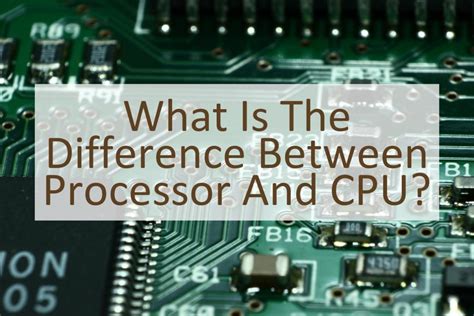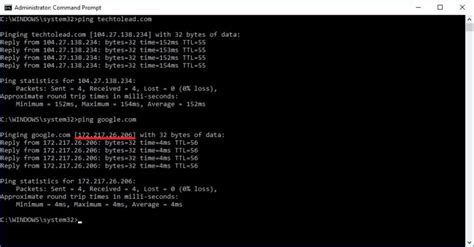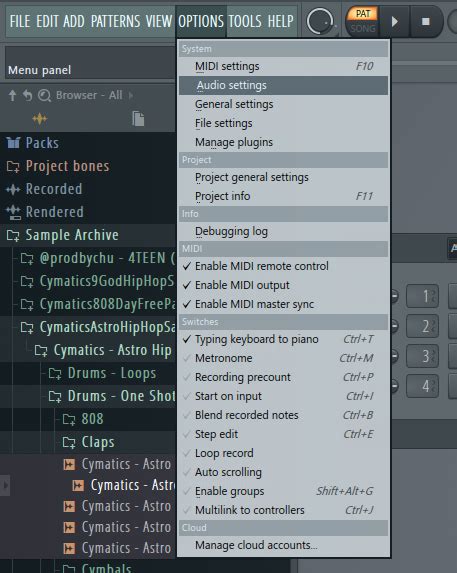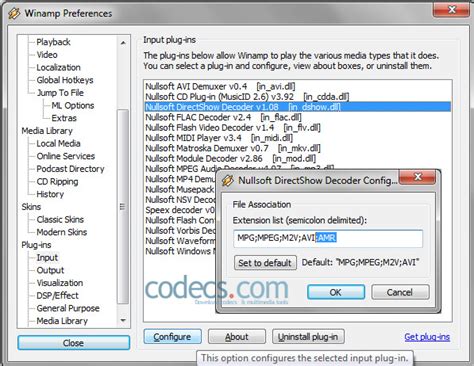Central Processing Unit or CPU. This sounds like a trick question, but it has merit. The Central Processing Unit (CPU) is a microprocessor that controls the execution of program instructions. In a computer, it is considered to be the brains. However, other devices such as hard drives and tape drives, employ processors to execute read/write […]
Author: William Moore
How Do I Set My Sony Bravia to 1080P?
While there are many models of Sony Bravia HDTVs on the market, not all will support 1080P resolution. To view HD content you must have an HD source, such as an HD cable box and the source must be connected to the TV using an HDMI cable or component cables. The Sony Bravia will automatically […]
How to Create a Bootable CHKDSK
The Windows CHKDSK command detects and repairs errors or bad sectors of your computer’s hard drive. You can run the process directly from Windows or with the Windows Setup disc. If you don’t have the disc because Windows came preloaded on the computer, instead you can create a bootable system repair disk that allows you […]
How to Connect an Ethernet Cable to a Wireless Router
A typical wireless router has five Ethernet ports. Because of the proliferation of laptop computers in recent years, wireless routers have become increasingly common as a way to share an Internet connection between multiple computers. However, you can use a wireless router to connect a computer without a wireless adapter to the Internet, as well. […]
How to Add Netflix to Plex
Plex, a media library application, includes support for Netflix via a plug-in. The Netflix plug-in adds Netflix as an option to the videos section of your Plex media library. You can use the plug-in to browse Netflix, search for available movies and TV shows, and watch them from within Plex. The Netflix plug-in only works […]
How to Block a Website Using Command Prompt
Block a website using the Command Prompt tool. Image Credit: rvlsoft/iStock/Getty Images One way of blocking your computer from accessing a specific website is with the Microsoft Windows Command Prompt utility. This feature comes in handy when you want to make sure your children are not going to their favorite websites when they should be […]
How to Update OpenGL Drivers
Update your OpenGL driver to get your graphics card working again. OpenGL drivers are used with the graphics card on your computer. These drivers are used for generic devices that come installed on your Windows system. When your OpenGL drivers are not current, you could start to see a decline in your graphics card’s performance. […]
How to Extract Vocals Using FL Studio
A man wearing headphones works on a computer Image Credit: Wavebreakmedia/iStock/Getty Images Fruity Loops Studio is a robust audio editing and recording program used by professional audio recorders and amateurs alike. Its large Internet community of users has led to the creation of numerous plug-ins and features that aren’t normally installed with the application. One […]
How to Convert an Internal DVD Drive to External
Converting an internal DVD drive to an external device is a relatively simple task for anyone who has a familiarity with basic hand tools. This project allows a user to add another drive to a small or fully optioned-out computer with no expansion bays remaining or for a desktop CPU that is located under a […]
How to Play AMR Files in Windows Media Player
Windows Media Player does not support the AMR format. Adaptive Multi-Rate files (AMRs) appear most often as voice recordings on cellphones. The format, developed by Ericsson, efficiently compresses the human voice in a small file size. In order to play your AMR files in Windows Media Player, you’ll first need to convert them into a […]