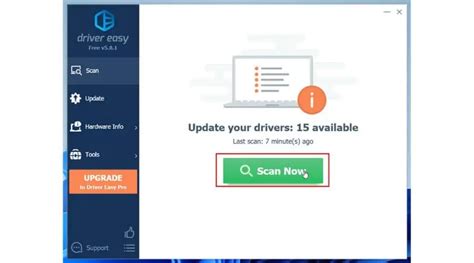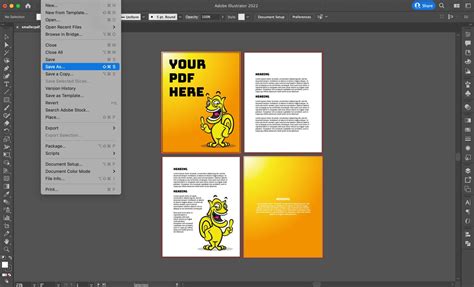Printer manufacturers like Epson make relatively little profit from the printer itself, but a great deal from selling ink cartridges afterward. Image Credit: Tascha Rassadornyindee / EyeEm/EyeEm/GettyImages Printer manufacturers like Epson make relatively little profit from the printer itself, but a great deal from selling ink cartridges afterward. There’s a thriving industry that revolves around […]
Category: How To
How to Create a Bootable CHKDSK
The Windows CHKDSK command detects and repairs errors or bad sectors of your computer’s hard drive. You can run the process directly from Windows or with the Windows Setup disc. If you don’t have the disc because Windows came preloaded on the computer, instead you can create a bootable system repair disk that allows you […]
How to Connect an Ethernet Cable to a Wireless Router
A typical wireless router has five Ethernet ports. Because of the proliferation of laptop computers in recent years, wireless routers have become increasingly common as a way to share an Internet connection between multiple computers. However, you can use a wireless router to connect a computer without a wireless adapter to the Internet, as well. […]
How Do I Turn on a Synaptics Touchpad?
Synaptics makes touchpads for laptop computers. Synaptics is a computer hardware company that manufactures touchpads for laptop computers. The touchpad is the rectangular area below the keyboard on a laptop which is used instead of a mouse to move the pointing cursor on the screen. Enable the Synaptics touchpad on your laptop computer if the […]
The Specifications of a Motherboard in Dell E210882
The system board is the hub of all computer components. Motherboards are also known as system boards, main boards or planar boards. Motherboard types are named for the type of system they fit into and the kind of processor hosted by the board. Form factor is the term for the physical size and layout of […]
How to Uninstall a Pre-Installed YouTube Application on Your Android
Image Credit: GaudiLab/iStock/GettyImages When you unbox your brand new Android smart phone, you’re greeted with that lovely new phone smell, new features to enjoy and – in some cases – a whole bunch of apps that you just don’t want. There’s even a term for this unwanted slate of software: Bloatware. Don’t bloat your brain […]
Things You Can Do With a Broken LCD TV
Whether your LCD TV has a broken screen, display issues, problems with the speaker or other issues, you have a few options to get more value out of it. Repair Your LCD TV The first option you should look into is having the device repaired. If the television is still under warranty, take it to […]
How to Reduce the File Size in Illustrator
Reduce the file size in Illustrator The size of your file can increase greatly when you create an Adobe Illustrator document. You can optimize your document and create smaller files by using one or a combination of techniques, depending on your desired result. According to Adobe, flattening objects removes transparency, although it reduces the file’s […]
How to Enable a Graphics Card
Manually enable a graphics card from Windows Manually enabling a graphics card enables you to fully utilize its power. Regardless, you will almost always have to manually enable the graphics card on computers that don’t support plug-and-play. It’s a simple process consisting of just a few steps. Step 1 Login as an administrator to the […]
How to Remove a CD That is Stuck in a CD Player
Compact discs Few things are as frustrating as a CD that refuses to eject from your CD player. Remain calm and follow some simple procedures, and you may be able to get through it all with the compact disc and the player intact. Step 1 Press the stop button and make sure the CD player […]