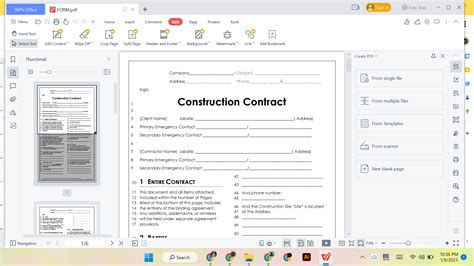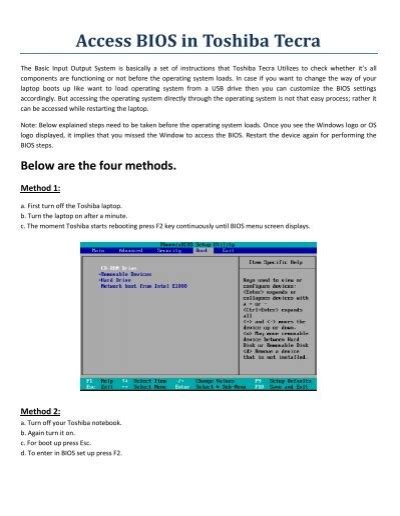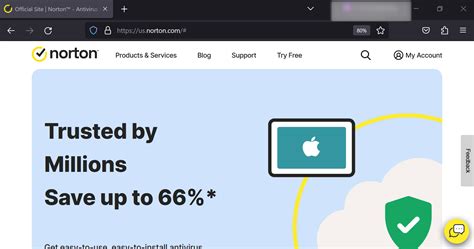Do you have a PDF file that you would like to edit? Well, look no further because you can use the free OpenOffice suite to edit the PDF file. Read on to find out how. Step 1 Download and install the OpenOffice application by navigating to download.openoffice.org. Step 2 Navigate to the OpenOffice PDF Import […]
Category: How To
How to Enter BIOS on a Toshiba Tecra
Image Credit: Ethan Miller/Getty Images News/Getty Images The Basic Input Output System (BIOS) is a set of instructions your Toshiba Tecra uses to verify all its components are working before loading the operating system. You can change several settings in the BIOS if you need to change the way your laptop boots up, such as […]
How to Edit Someone Else’s YouTube Video
Get permission to edit someone else’s video. Because video editing software is so common on new PCs and Macs, almost anyone can become a video editor and create his own visual masterpiece. If you’re looking to edit a video that someone else has uploaded to YouTube, it can be done — but you’ll have to […]
What Is the Purpose of Antivirus Software?
While the Internet has ostensibly become a safer place (people know more than ever before about safe surfing habits and the browsers are always trying to stay ahead of the malicious coders), there is still no excuse for surfing the web without an antivirus program. Antivirus software is your last line of defense against the […]
How to Know if Someone is Listening on Your Phone
Image Credit: d3sign/Moment/GettyImages In the days of landlines, if you heard someone on the line while you were talking on the phone, you assumed someone had picked up an extension. But in the cellphone era, strange noises in the background of your calls are a bad sign. If you’ve heard those sounds and thought, “Someone […]
How to Fix a Socket Error in My Computer
Corrupted Winsock protocol files may result in socket errors. Microsoft’s Windows operating systems use the Winsock protocol to link with and communicate with other computers on the Internet. Programs may cause the Winsock protocol to become corrupted, which then causes Windows to display socket error messages. Corrupted Winsock protocol files may also prevent you from […]
How to Restart DNS Client Service
DNS servers translate names to DNS servers. Domain Name Servers (DNS) translate domain names to IP addresses. When you create a DNS server on a Windows machine, DNS runs as a service on the computer. You can restart the DNS server to troubleshoot issues or restart the service after it stops running. The DNS service […]
How to Adjust USB Power
USB hubs come in high-power and low-power flavors. Image Credit: plusphoto/a.collectionRF/amana images/Getty Images Universal Serial Bus (USB) ports are a convenient way to interface with your computer, either to use USB gadgets or store data externally. Windows offers an easy method for adjusting the power output to your USB ports, so you can conserve battery […]
Why Does My Computer Fan Keep Running?
Image of a computer fan. Image Credit: Vladimir Arndt/iStock/Getty Images Your computer fans will generally regulate themselves, but if they are running at high speeds consistently or even when your computer is off, you will need to perform troubleshooting or adjust your settings to make sure your computer is working correctly. High temperatures can cause […]
How to Turn on Pen Pressure in Illustrator
A woman using a graphics tablet at a wood table. Image Credit: satura86/iStock/Getty Images Using a graphics tablet and pen with Adobe’s Illustrator vector graphics software makes the process of drawing lines and shapes more intuitive and realistic. For added control over the software, turn on the pen pressure setting in Illustrator. When pen pressure […]