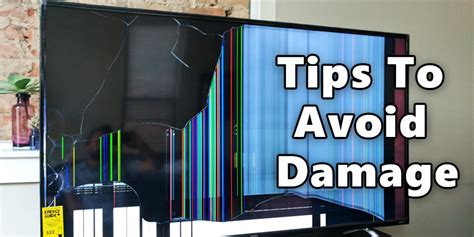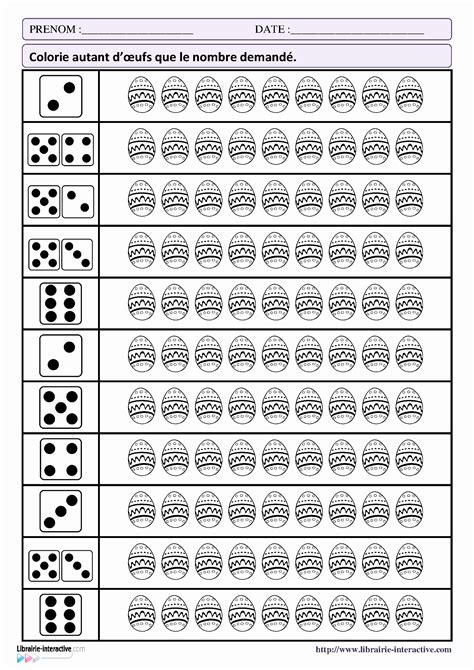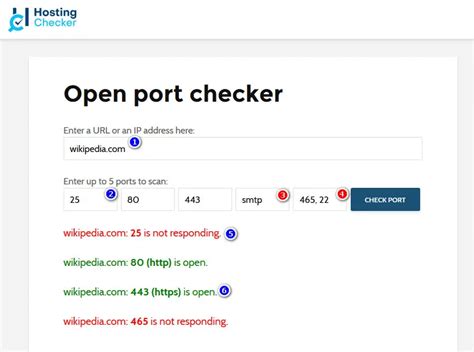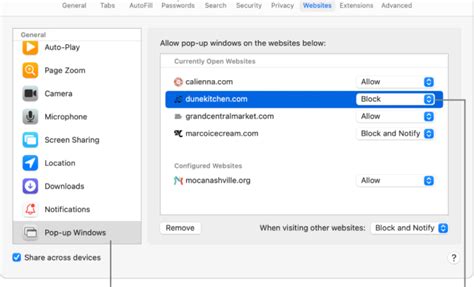Update your OpenGL driver to get your graphics card working again. OpenGL drivers are used with the graphics card on your computer. These drivers are used for generic devices that come installed on your Windows system. When your OpenGL drivers are not current, you could start to see a decline in your graphics card’s performance. […]
Category: How To
How to Fix a Cracked Plasma TV Screen
You may be able to fix a plasma screen without taking it to a technician. Plasma TVs use flat-panel screen technology that involves tiny cells that emit noble gases between two panes of glass. The gases are turned into a plasma electronically once inside the panes. Plasma TVs can crack or scratch easily, but as […]
How to Turn on Bluetooth on an Asus Laptop
Bluetooth networking provides a convenient way to connect a variety of devices in close proximity. An ASUS laptop can couple with smartphones, printers and music systems using Bluetooth, permitting you to answer calls, print documents and stream music without leaving your desk. With a wide range of models and features, many ASUS laptops include Bluetooth […]
How to Cut a Section From a PDF
Image Credit: moodboard/moodboard/Getty Images Unlike a Word or Notepad document, a portable data file (PDF) acts more like an image. Most PDFs are also only readable, which means that you neither add or subtract text from the document. Instead, you treat the PDF like an image and edit in graphics software that permits you to […]
How to Get to BIOS on VirtualBox
Image Credit: 10’000 Hours/DigitalVision/GettyImages All computers are not the same. Though they perform the same basic functions, and work in roughly similar ways with the same types of internal components, differences in hardware and the operating system (OS) loaded onto the system can limit a user’s access to certain programs and work operations. Various tools […]
How to Factory Reset an Asus Eee PC
Resetting a standard laptop to its original factory settings can be a highly technical and time-intensive process. But because the Asus Eee PC is a netbook that is smaller than most laptops, and with fewer programs, the process of restoring it to its original settings requires fewer steps and technical knowledge. No disassembly of your […]
Where Is Active X Located in a PC?
According to Microsoft, ActiveX is the name given to small control programs. These small programs are also known as “add-ons” and are installed when browsing the Internet. ActiveX controls allow the user to see and access multimedia content such as animations on certain websites utilizing ActiveX controls. They can also be installed to help install […]
How to Open a Port in Kaspersky
Kaspersky’s Internet Security suite has a function where it blocks traffic from accessing ports on your computer unless those ports have been opened through the software. Once you open a port in Kaspersky, any programs that communicate through that port have unrestricted access to communicate to and from the Internet, so use caution when opening […]
How to Reset a Logitech Wireless Keyboard
Image Credit: artisteer/iStock/GettyImages You’re trying to use your Logitech keyboard to type something but suddenly it has become unresponsive. Don’t panic as this is a common problem with several potential fixes. How you fix your Logitech wireless keyboard will depend on what the underlying cause is. Logitech Keyboard Not Working: Battery If your Logitech keyboard […]
How to Get Free Satellite Internet Access
You can find free satellite Internet service — for a short time. While it is possible to get free satellite Internet access for a short time, there is no way to keep it. Many Internet providers, including satellite Internet providers, will offer a combination of discounted or even free service, equipment and installation for a […]