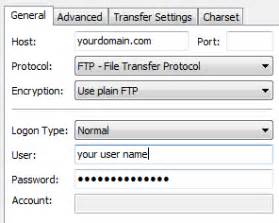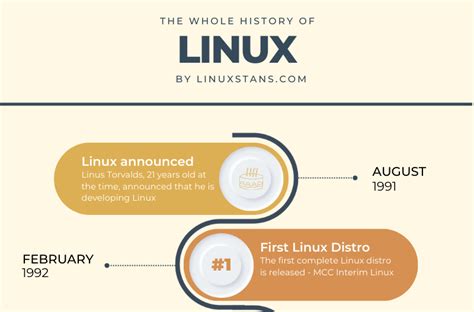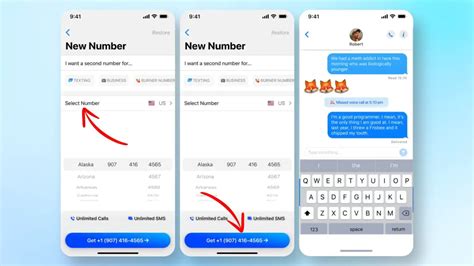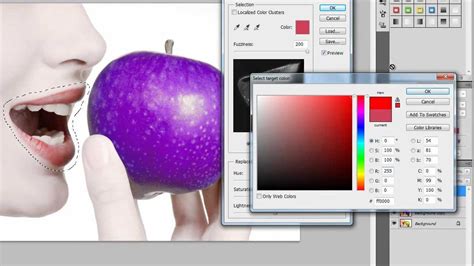VirtualBox can run a virtual machine on one of the following disk images: VMDK, VDI, HDD or VHD. Hyper-V, also known as Windows Server Virtualization, creates virtual disks using the VHD format. VirtualBox can import and run these disks, but not without extra tweaking. When importing an existing disk into a new virtual machine, VirtualBox […]
Category: How To
How to Find an FTP Address
All is not lost if you cannot find the FTP address for your website. An FTP address is the address that is used to transfer files to the Internet. You’ll need an FTP address, username, and password to access the files on the Web server. It’s often similar to the full website address (URL or […]
How to Jump to a Cell in Excel
Microsoft Excel contains many keyboard shortcuts to enhance and simplify your spreadsheet creation experience. Although most keyboard shortcuts begin with the “Ctrl” key, some shortcuts include the function keys. One shortcut, known as the “Go To” shortcut, allows you to jump from one cell to another in an Excel spreadsheet. By using the “Go To” […]
How to View Linux Login History
Linux is a multi-user operating system. Image Credit: DragonImages/iStock/Getty Images Linux is a multi-user operating system, meaning that more than one person can be logged into a computer at the same time. To see the login history of all the computer’s users, use the “last” command in the Linux terminal window. Variations of the “last” […]
How to Change the Volume on a WAV
There are several programs that can make a WAV file quieter or louder. WAV files are uncompressed audio files that can be played in most MP3 players, such as the iPod. Like any sound file though, they may be too loud or quiet when compared to other audio files in your collection. Changing the volume […]
How to Send a Text With a Different Number
How to Send a Text With a Different Number Image Credit: Hero Images/Hero Images/GettyImages If you want to send a text message and make it from another number than your own usual cellphone number, you have a few options. You can use an online service or a fake number app that assigns you a new […]
How to Connect Yahoo! to the Microsoft Exchange Server
Upgrade to Yahoo! Mail Plus to connect to Microsoft Exchange Server. Yahoo! Mail Plus, an add-on service to Yahoo! Mail, lets you set up POP3 and SMTP connections. Enabling these connections allows you to check email on other servers through your Yahoo! Mail client, including Microsoft Exchange Servers. The Yahoo! Mail Plus Service is available […]
How to Replace Color With Transparency in PhotoShop
Image Credit: AndreyPopov/iStock/GettyImages Replacing color with transparency in Photoshop is most often done for a logo or other image that needs to sit on a different background. To make this work, you create a transparent background on the image file in Photoshop. This way, when the image is inserted on a web page or document, […]
How to Make a File Size Smaller in After Effects
Once you complete a project in Adobe After Effects, you can use the “Render Queue” to make transfers of the files. Even if you do not have a project in After Effects, you can convert and downsize video or audio clips with the options available in the software. A few setting adjustments will give you […]
How to Create Circular Text Using Photoshop
Shape text into arcs, circles and spirals in Photoshop. Image Credit: Screenshot courtesy of Adobe. Using Adobe Photoshop CC, you can type text along a variety of shapes, including circles, arcs, spirals and other curves. To create circular text, use the Elliptical Marquee Tool. For a spiral, use the spiral available in Custom Shapes. For […]