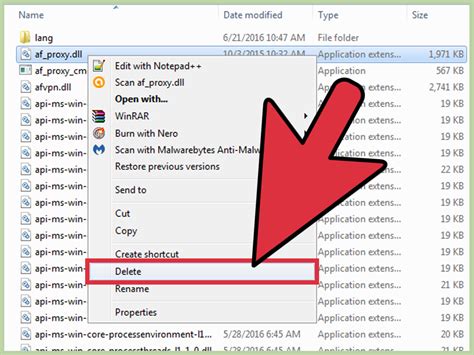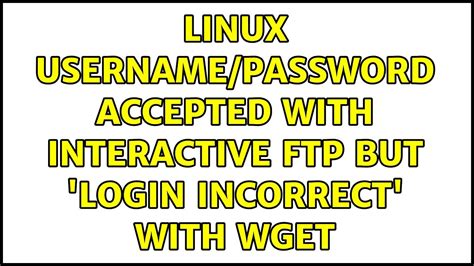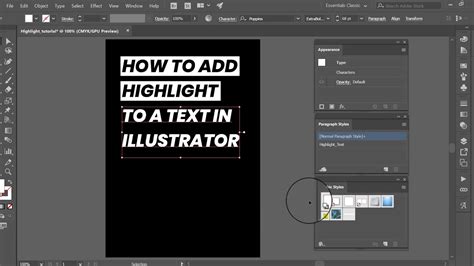You can check the RAM on your laptop. Image Credit: fizkes/iStock/GettyImages Knowing what kind of RAM you have installed in your computer is essential when replacing RAM modules or determining if your computer meets a program’s minimum requirements. There are a few ways to find out what kind of RAM you have installed, some offering […]
Category: How To
How to Access ASUS Laptop BIOS
You need to go through the BIOS to make big changes on your computer. Image Credit: miguelangelortega/Moment/GettyImages If you need to access the Basic Input/Output System (BIOS), you have a small window when you start up your laptop to press the correct key. This key varies depending on the manufacturer of the laptop and the […]
How to Switch Users in a Linux Shell
Some Linux systems only allow the root user to log in from another account. Image Credit: anyaberkut/iStock/Getty Images Linux has three types of accounts: system, user and root. A user logs in her Linux user account by typing her username and password. System processes, such as mail, also log in to Linux when they start. […]
How to Check If I’m PayPal Verified
Verifying your PayPal account allows you to receive extra benefits, such as the ability to transfer more money to a bank account. However, these benefits are not available until PayPal processes your information and updates your status. If you have recently applied for a verified account and are curious about the status of your account, […]
How to Delete Dll File Access Denied
Easily remove a DLL file without receiving the access denied error. Dynamic Link Libraries (DLLs) are resource files that run in memory when a linked program executable launches. If you try to remove a DLL file and receive an access denied error, you will need to unload it. Once a DLL file loads into system […]
How to Make a Link to FTP With Username & Password
Web pages can contain links to an FTP server which allow visitors to download files. If the FTP server requires that the user provide a username and password, you can specify the information directly in the URL (Uniform Resource Locator). This is an extremely insecure practice. It is better to set up the FTP server […]
How to Open a DWG With GIMP
If you have a DWG design data file on your Linux computer and need to open it up to take a look, you can use the native GNU Image Manipulation Program (GIMP). This program can open the DWG file extension and display its contents, but the file will display as if it were a regular […]
How to Highlight in Illustrator
Adobe Illustrator is a vector graphics program that allows you to mix text and graphics into a single piece of artwork. Highlighting means putting contrasting color behind a design element and is most commonly used for making text stand out. Illustrator’s use of objects and layers makes this highlighting a straightforward process. Step 1 Launch […]
How to Open MBOX Files
An MBOX file, short for mailbox, stores a collection of email messages. Image Credit: g-stockstudio/iStock/GettyImages An MBOX file, short for mailbox, stores a collection of email messages. Various email programs and online webmail systems can output data in MBOX file format. Certain email programs can import data back from MBOX files, and you can find […]
How to Build a Web Portal
Web-portals can be easily built with free software; marketing is the most difficult! Webportals provide the user diverse information in a unified way. Think “Yahoo” or “Google”. There is consistent look and feel for different applications. At the level which is usually attainable for the individual or small business, web-portals are usually niche or corporate. […]