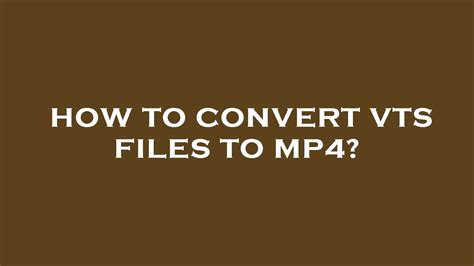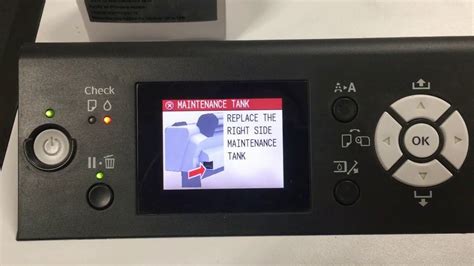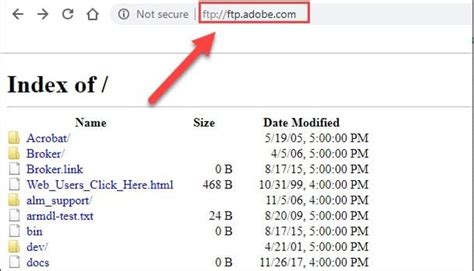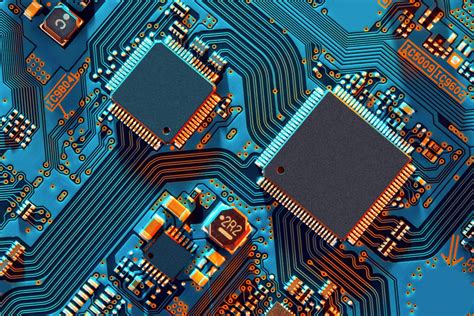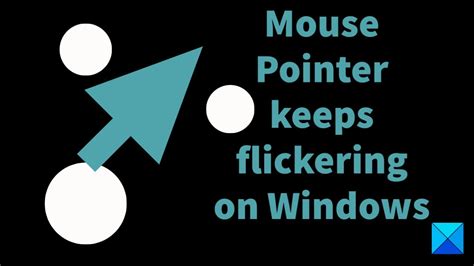The information contained on a DVD can be converted to a number of digital file formats, including MP4. As CDs and DVDs are being phased out, media is being converted to a number of digital file formats that are compatible with a wide range of devices, including cellphones and dedicated media players, such as the […]
Category: How To
How to Fix a Horizontal Line on My Acer Monitor
When working on a computer, you need a clear and stable picture. Sometimes the vertical line goes haywire and your screen messes up, making things hard to watch. Acer monitors come with controls that will adjust the horizontal line settings. There’s no need to take your Acer monitor to the repair shop, nor do you […]
How to Convert Excel to DAT
How to Convert Excel to DAT Image Credit: shironosov/iStock/Getty Images You can use the Notepad program on your Windows 7 computer to create DAT files, but you cannot open an Excel file in Notepad without first saving it as a CSV file. The CSV format is a plain-text document type that separates values with commas, […]
How to Reset an Epson Maintenance Tank
Epson ink cartridges release excess ink into the maintenance tank. The most advanced Epson professional inkjet printers, like the Stylus 4000 and 7800, require a maintenance tank cartridge to absorb all excess ink that’s released during the printing process. These Epson printers automatically keep track of how much printing has been done to determine when […]
How to Connect to an FTP Site
FTP can be useful for transferring large files. Image Credit: Mykhaylo Sahan/iStock/GettyImages FTP sites have been around since long before Dropbox and “the cloud” became household terms. FTP, which stands for File Transfer Protocol, is a long-established standard that allows file transfers over the Internet. Many organizations such as Microsoft and the Internal Revenue Service […]
How Do Computer Chips Work?
Computer chips are a necessary part of every computer. Without computer chips, computers would still be the size of a house or whole room. The invention of the computer chip enabled nearly everyone in the United States to own a computer. Without computer chips you would not be reading this article today. So how do […]
How to Install Google Play Apps on a PC
BlueStacks can emulate Android on a computer. Image Credit: Justin Sullivan/Getty Images News/Getty Images You can install and run Google Play apps on a PC through the free BlueStacks Android emulation program. BlueStacks emulates Android OS on a computer and works with the Google Play store to give computer users full access to Android apps […]
Why Is My Cursor Flickering?
A flickering cursor can be a minor annoyance or an indication of software conflicts. Image Credit: delta_art/iStock/Getty Images A mouse pointer or cursor is usually a solid, nonblinking arrow or similar shape when you are working with the operating system. In applications such as Microsoft Word, the cursor changes to a vertical bar that blinks […]
How to Fix a No-Disc Error on a CD Player
Sometimes a CD player will display a “No Disc” error. What this means is that the CD player, for some reason, does not recognize the disc. There are various reasons for this error, from the CD lens eye being dirty to a CD format that is incompatible with the player. Troubleshoot through process of elimination. […]
Can I Change the Voice on Google Translate?
Google Translate can speak some translations in an automated voice, and different languages employ different voices in the translator. However, the only way to change the voice is to change the language. There’s only one voice for each language that offers voice translation because the translator uses different modules for a text-to-speech program for each […]