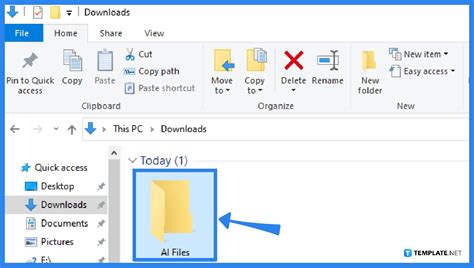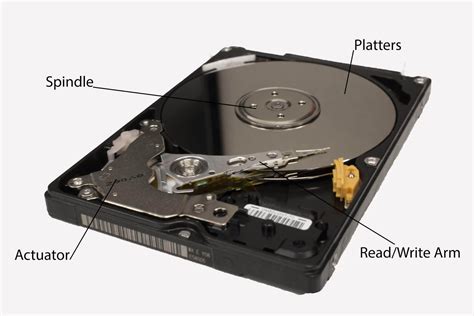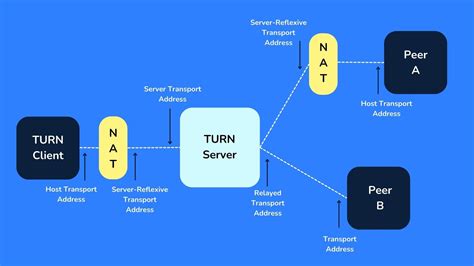PuTTY is a free, open-source terminal emulator program for Windows. PuTTY supports connecting to SSH, Telnet and other text servers over a network. PuTTY supports a variety of authentication for connecting to SSH servers, including basic password authentication and public key authentication. One of the authentication methods supported by PuTTY is keyboard interactive authentication, which […]
Category: How To
How to Download Animated GIFs
Image Credit: Johner Images/Johner Images Royalty-Free/GettyImages An animated GIF is a short animated sequence of several graphic images that are contained in the same file. Animated GIFs have been around since the 1980s. They were frequently overused in the early days of the World Wide Web, and their popularity dropped. There’s been a recent resurgence […]
How to Replace a Laptop Fan
A typical motherboard fan connector Limited space and ventilation causes heat to build up very quickly in a laptop. A laptop fan blows hot air generated from the hard drive and other internal components through a vent in the side of the laptop housing. A laptop fan is usually built into a heat sink, which […]
How to Download a Room Design From Ikea to a Mac
The room designers let you customize rooms with Ikea furniture. Image Credit: John Moore/Getty Images News/Getty Images The Ikea website has multiple online design tools to help you plan your next renovation. While most open easily in a Web browser, the Kitchen Planner requires a special browser plug-in for both Mac and Windows users. If […]
How to Convert Adobe Illustrator Files to Black and White
Create a black-and-white vector image from color artwork. Adobe Illustrator is a vector graphics program that creates vivid color images that you can export for use in different applications. Occasionally you may need a black-and-white — or gray scale — version of your artwork, such as for a newspaper ad or a variation on a […]
How to Enter the Boot Menu on an Acer Aspire One Netbook
Choose a boot device from the BIOS boot menu. Image Credit: KatarzynaBialasiewicz/iStock/Getty Images Acer Aspire One netbooks can have two types of boot menus: device boot menus and partition boot menus. Normally, your netbook automatically displays the partition boot menu if your hard drive has multiple bootable partitions, but a problem with your master boot […]
How to Set Up a Linksys WRT54G Wireless G Router
Setting up a Linksys WRT54G series router requires two steps. First, plug in all the cables to get your wired Ethernet connections up and running. Next, use the router’s Web interface to set up Wi-Fi, enabling wireless Internet for your laptops and mobile devices. Hardware Setup Step 1: Connect the Modem Plug the Ethernet cable […]
Where Is the Hard Drive Located on a Laptop?
Where Is the Hard Drive Located on a Laptop? A hard drive is the storage device on which your computer saves files programs. Not all laptop hard drives are the same.A hard drive can come in many different capacities, and the hard drive itself can be mounted at different positions around the computer, depending on […]
How to Connect Wireless Routers to DSL Modems
Image Credit: gpointstudio/iStock/Getty Images Don’t feel intimidated about the terms, wireless routers or DSL modems. After you understand what they are and how they work, they’ll actually make sense to you. A DSL modem is what enables you to connect your computer with the world via the Internet. The phone company will come out to […]
How to Turn a Computer Into a Server
When you have more than several computers and users who want to share files and resources, whether in your home or in a small office, you can convert a computer into a server. Building a server out of a computer will allow users to access files whichever computer they use to access them. An example […]