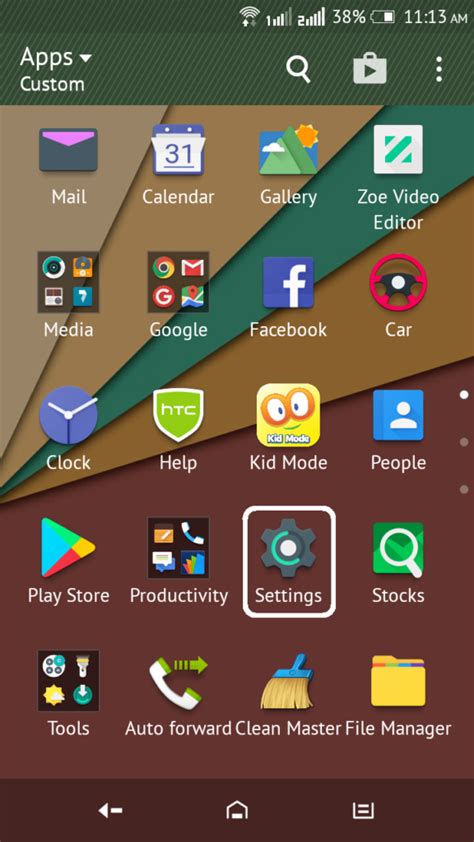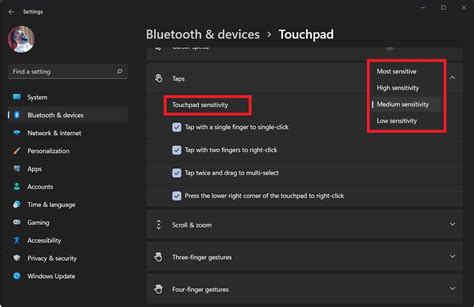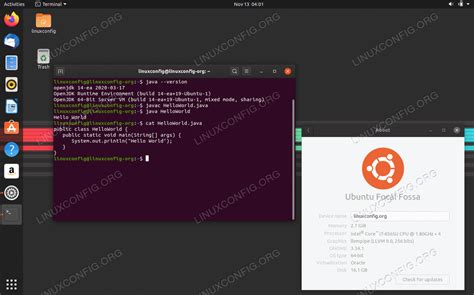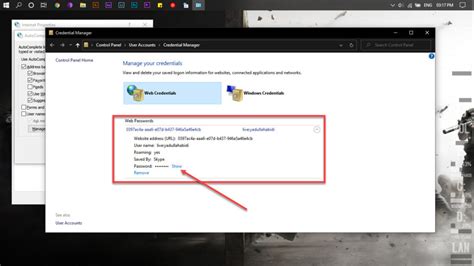Image Credit: Jupiterimages/Photos.com/Getty Images Almost everything that would normally connect to the computer, such as keyboards and mice, have become wireless for a good reason: fewer cables and more mobility. If you want cameras that integrate into your local network and do not involve a mess of cables, wireless IP cameras are the best solution. […]
Category: How To
How to Stop Ping in the Terminal
How to Stop Ping in the Terminal Image Credit: Zoran Zeremski/iStock/Getty Images Ping is a Terminal command that tests your connection to a host machine. Ping reports back the distance between your computer and a destination host in millisecond response times. When you use the Mac or Linux Terminal to ping a host computer, it […]
How to Download Video on Gmail
Gmail is Google’s online email service. Besides receiving messages in text form, users may also receive attachments that contain files such as video files. These files are downloadable to the computer’s hard drive without any tools needed to do so. The only piece of equipment needed is an Internet browser. Step 1 Visit gmail.com in […]
How to Adjust Laptop Touchpad for Windows 7
To accommodate a laptop’s portability, most laptops do not ship with a mouse; rather, they have a built-in mouse called a touchpad. The touchpad, a flat surface usually at the bottom of the keyboard, operates by touch, as its name implies, and includes many of the same features seen on an external mouse. Adjusting the […]
How to Create Watermarks in Adobe Illustrator
Image Credit: SolisImages/iStock/Getty Images A watermark over a graphic is used to prevent it from being copied illegally or to indicate the content is not the final version. Watermarks can be pictures, symbols or text and should be large enough to cover a significant amount of the visible area to deter splicing the image for […]
How to Hide Streets in Google Maps
How to Hide Streets in Google Maps Image Credit: Rawpixel Ltd/iStock/Getty Images Google Maps allows you to view areas on maps in a variety of different ways, including a “satellite” view that lets you hide labels. You can use this option if you want a clean look at a map of a certain location but […]
How to Fix a CD Player That Skips
If a CD is skipping, first ensure that the disc is working properly by checking to see if it plays on another device. If so, you’ll have to uncover the problem in your CD player. Some common problems include: broken parts in the device, physical damage to the CD player, dirt within the player or, […]
How to People-Search With Just a First Name
Image Credit: jacoblund/iStock/GettyImages It can be difficult to find someone online without knowing their full name, but it’s not impossible. If you know other aspects about a person’s life, such as where they live or work, you can sometimes find them on search engines using a combination of first name and that information. Social media […]
How to Install Java Without Admin Privileges
No need for an Admin to install Java If you do not have Admin Privileges on your work computer and you’ve tried to install Java so that you can try some Java Programming, you don’t have to go to your Administrator for help. If you’ve tried installing Java the “normal” way–by double-clicking a JRE installer […]
How to Find All Photos Stored on My Computer
Most applications use the Pictures folder in Windows 7, 8 and 8.1 by default to save images. Web browsers such as Mozilla Firefox and Google Chrome use the Downloads folder as a common location to save all downloaded content including images. You can also find all images on your hard drive by using the Search […]