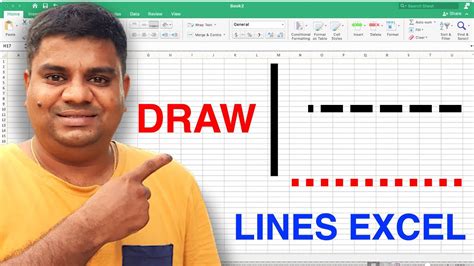
Excel, a spreadsheet program, is part of the Microsoft Office Suite. Excel 2007 has options to include pictures, Clip Art, shapes and SmartArt. The shapes include objects such as lines, rectangles and arrows. You can draw lines to connect to shapes and add to charts.
Draw a line with connection points
Step 1
Open Excel and click the “Insert” tab.
Step 2
Click “Shapes” in the “Illustrations” section.
Step 3
Click the first button on the left under “Lines.” This is the “Line” button.
Step 4
Click and drag to draw the line.
Draw a line without connection points
Step 1
Open Excel and click the “Insert” tab.
Step 2
Click “Shapes” in the “Illustrations” section.
Step 3
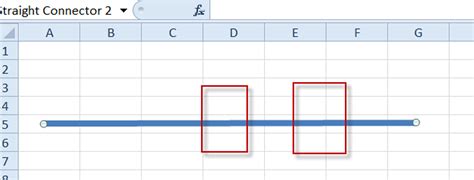
Click the second to last button under “Lines.” This is the “Freeform” button.
Step 4
Click on the location that will be the beginning of the line and then double-click on the location that will be the end of the line.
Yolculuğa Hazır Mısınız? İlgili Bağlantılara Göz Atın
