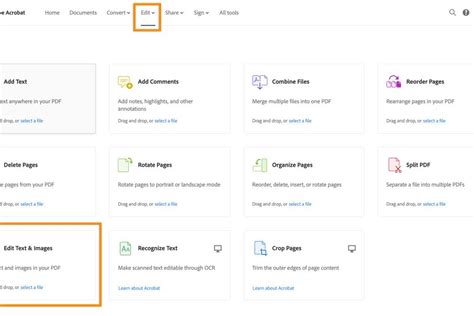
Do you have a PDF file that you would like to edit? Well, look no further because you can use the free OpenOffice suite to edit the PDF file. Read on to find out how.
Step 1
Download and install the OpenOffice application by navigating to download.openoffice.org.
Step 2
Navigate to the OpenOffice PDF Import Extension (extensions.services.openoffice.org/project/pdfimport).
Step 3
Download the extension. Launch the OpenOffice Draw program. Go to the “Tools” menu and then select “Extension Manager.” Click on the “Add” button and then navigate to the folder where the PDF import extension is.
Step 4
From the “File” menu, select “Open.” Navigate to the PDF file that you want to edit, and open it.
Step 5
If, for some reason, you don’t want to use Open Office Draw, you can always open the PDF file, press the “Ctrl” and “A” keys simultaneously to select the entire document, and then copy and paste the text into a OpenOffice Writer document. However, you will lose formatting and will have to copy over images individually.
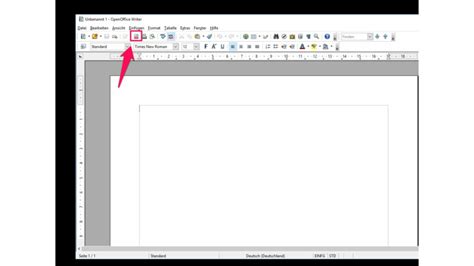
Daha Fazlasını Keşfedin
