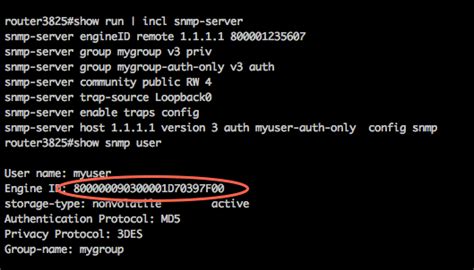
Image Credit:
Nick White/DigitalVision/Getty Images
Computer networks provide valuable communication vehicles for various organizations, but network downtime can cause lost productivity, lost sales and lost client confidence. Such events as broken equipment, electrical problems and malicious tampering cause costly network downtime. Network managers use a facility that allows a piece of networked equipment to send status updates to a central monitoring station, helping the managers to be proactive in keeping the network up and running.
Simple Network Management Protocol
Step 1
SNMP stands for Simple Network Management Protocol, which is the standard network management facility for TCP/IP networks. An SNMP client must be installed and configured on each piece of equipment to be monitored. An important element of the SNMP configuration is the SNMP community string, which may define a class or group of devices. Network managers configure the community string in ways that help them isolate problems and secure networks.
Step 2

The key to network management using SNMP is the configuration file, which defines things such as the community string and the types of traffic that a particular device will monitor and report on. For example, a given device may be assigned the community string of “routers” and monitored traffic may be restricted to file transfers and http protocol traffic. The ability to filter monitored traffic helps network managers be specific about what they are monitoring, and may help them troubleshoot problems more quickly. The configuration file for SNMP is named snmpd.conf, and it is normally located in the /etc/snmp subdirectory.
Step 3
To view the contents of the snmpd.conf configuration file, change directories to the /etc/snmp with the following command from the Linux command prompt:
cd /etc/snmp cat snmpd.conf
These commands will display the contents of the configuration file on the screen. Locate the line that starts with “rocommunity.” The following word is the name of the SNMP community string for your Linux machine.
İlginizi çekebilecek konular
