You can make your laptop screen go blank in an instant.
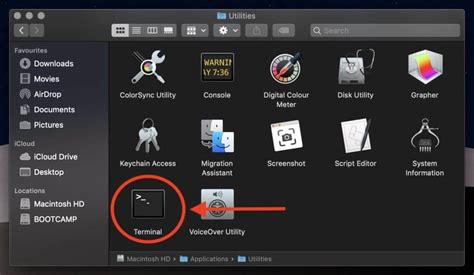
A quick way to make your screen go blank can be useful to save energy or, heaven forbid, hide some prohibited browsing from your boss. It is just one of the many actions that can be governed by the use of a shortcut; this particular one is a simple combination of two keys that is effective on most new laptops.
Step 1
Ensure your computer is not starting up any programs before you make the screen go blank; you do not want to interrupt a process with this.
Step 2

Hold in the “Fn” (function) key, which can generally be found at the bottom left of your laptop’s keyboard.
Step 3
Press “F6” at the same time to make your screen go black. Your system will be functioning as normal, but nothing will be displayed on the screen.
Step 4
Use the exact same method to get the screen back to normal.
İlginizi çekebilecek konular
