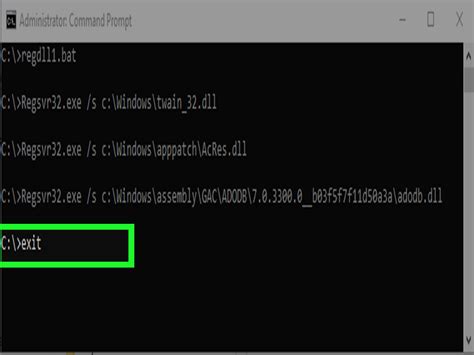
Rundll32 or Rundll32.exe is a Microsoft Windows command line utility that performs functions within a dynamic link library file. Rundll32 is responsible for running .dll files and placing the DLL libraries inside your computer system’s memory. The Rundll32.exe is on Microsoft Windows versions 95, 98, 2000, XP, Vista and 7. To run a DLL as an EXE on your computer, you need to use a command line.
Step 1
Press the “Start” button and click “Run.”
Step 2
Type the letters “cmd” into the “Run” dialogue box. A command prompt window appears on your screen.
Step 3

Type this command line into the command prompt window,”RUNDLL.EXE , “. The is the .dll file name you want to run. The is the location in the .dll file that can be run via Rundll32. The are arguments you need in order to run a DLL.
Step 4
Press “Enter” to run a DLL as an EXE.
Yolculuğa Hazır Mısınız? İlgili Bağlantılara Göz Atın
