How to Stop Ping in the Terminal
Image Credit:
Zoran Zeremski/iStock/Getty Images
Ping is a Terminal command that tests your connection to a host machine. Ping reports back the distance between your computer and a destination host in millisecond response times. When you use the Mac or Linux Terminal to ping a host computer, it will repeat the ping process for a long time. This is to help you find a consistent ping response time by allowing you to average out all of the results. You can stop a ping command using a keyboard combination.
Step 1
Open “Terminal” on your Mac or Unix system.
Step 2
Start a test ping. For example, type “ping google.com” and press “Enter.”
Step 3
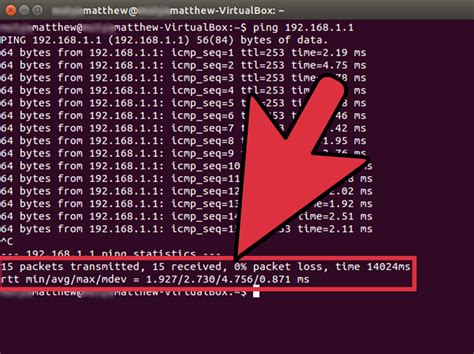
Press “Ctrl”+”C” to cancel the ping.
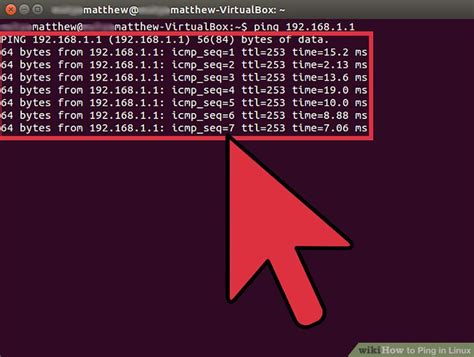
Daha Fazla Bilgi İçin: Benzer Konulardaki Diğer Yazılar
