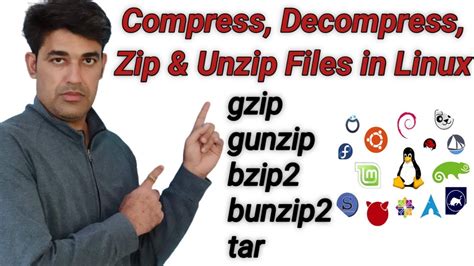
Gunzip is a Linux and Unix utility used to unzip files compressed in the gzip format. Although the gzip format differs from the zip format, gunzip can extract single-member zip archives, as gzipped files are frequently held within other containers, such as “tarballs” and “zips.” If your zip file has multiple items, gunzip will not suit your purposes and you should use “unzip” instead.
Step 1
Log into your Linux system using an account that has sufficient privileges to read and write to the directory containing your zip file.
Step 2

Open a new terminal window if your Linux or Unix system does not automatically log you into a terminal. Consult your system’s documentation if you are unsure of how to access the terminal, as this varies between implementations.
Step 3
Change the active directory to the directory holding your zip file. Type “cd /path/to/directory” without quotes and press “Enter.” Change “/path/to/directory” to the folder holding your file, such as “cd /home/Bob/Downloads.”
Step 4
Invoke gunzip to extract the file with the “-S” parameter. This parameter allows your system to read non-gzip extensions. Type “gunzip -S .zip myfile.zip” without quotes. Replace “myfile.zip” with the name of your file. For example, “gunzip -S .zip mymovie.zip” to extract the file in “mymovie.zip.”
Özel İçerikler Burada: Diğer Yazıları Kaçırmayın
