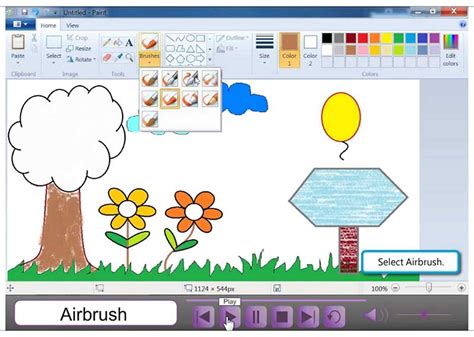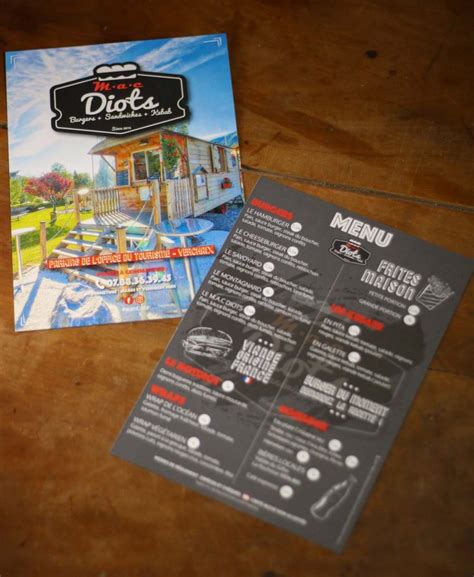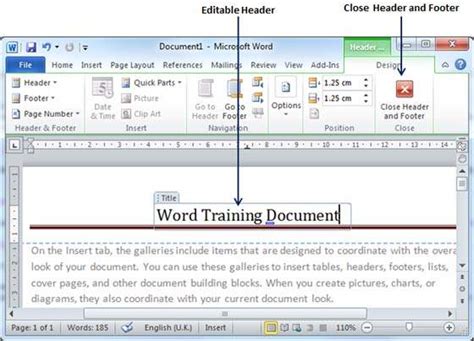Image Credit: Maxboost Screen protectors are pieces of thin plastic film that adhere to the screens of your phones, tablet computers, laptops, portable gaming systems and any other small-screened devices. Although they protect the screen from scratches and other damage, the adhesive side can trap lint and hair against the screen, making for distracting eyesores. […]
How to Paint a PDF File
Paint uses virtual brushes. One of the fun things about computers is playing with programs like Paint. You can use the tools in Paint to add something to a different document. The Paint program can help you make new image files, but it cannot open document or PDF files. While it is impossible to open […]
How to Convert Paint Files to PDF
Image Credit: Creatas Images/Creatas/Getty Images Microsoft Paint can save pictures in several different formats, including bitmap (BMP), JPG, GIF and TIFF. You can easily convert all of these file formats to PDF with a free print-to-PDF program, such as PrimoPDF. There are two ways to convert from Paint to PDF: the first creates an actual-size […]
How to Configure the IP Address of a HP Laserjet 2015
Network printers have many advantages. Setting up a network printer has a number of advantages. Once the network printer is in place, users will be able to share system resources. Instead of buying every employee his or her own desktop printer, business owners can use a network printer like the HP LaserJet 2015 as a […]
How to Create a Flyer on a Mac
Image Credit: ViewApart/iStock/Getty Images When you need to get the word out quickly, creating your own flyers is a breeze on a Mac computer. Every Mac comes with Pages, Apple’s own desktop publishing app, which includes flyer templates. If none of these suit you, create your own flyer from scratch in a blank document. Pages […]
How to Mirror Flip in MS Paint
Image Credit: DAJ/amana images/Getty Images Microsoft Paint is a standard program on most PCs, including those with Windows 7. The program lets you complete several basic edits to your photos, including resizing, adding text and rotate the angle at which you view the photograph. Creating a mirror image of your original file is also easily […]
How to Do a Soft Reset on a HP Officejet 7110 Printer
The HP Officejet 7110 is an all-in-one printer, capable of printing, copying, faxing and scanning documents. The HP Officejet 7110 is compatible with both Mac and PC computers, and it uses a USB printer cable to connect. There may be times when your printer becomes unresponsive and you will need to perform a soft reset. […]
How To Disable a Website Block
Web Address Some browsers, such as Internet Explorer or Google Chrome, have a built-in capability to block websites as part of the restricted zone setting. This means that no user is able to access that certain site or page if it was placed on the restricted list. This might have happened accidentally or, if you […]
How to Change the Color of the Bar in a Footer in Microsoft Word
Microsoft Word helps readers stay on track and in place through the use of footers, design elements at the bottom of a page. Footers may contain page numbers, citations and footnotes. Some of Word’s default footers come with a thick or thin bar, separating the footer from the rest of the page above it. While […]
How Does a Wireless Router Work?
What It Is A wireless router is a hardware device used to connect a computer to a network without running cables from the computer to the router. A wireless router allows you to share an internet connection with several other computer users without having to pay internet subscription fees for each individual user. Users can […]