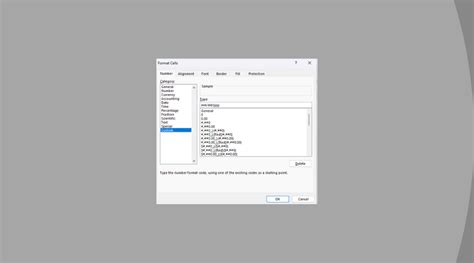
Many older peripherals use serial plugs, but you can adapt them to USB ports with a converter plug.
Image Credit:
Hemera Technologies/AbleStock.com/Getty Images
To connect a monitor, printer, or other device with a serial plug to a computer lacking serial ports, you need to buy a serial-to-USB converter plug or cord. These are widely available online or at electronics stores.
Conversion Options
Two major types of serial-to-USB converters are sold: one has a cord between the serial adapter and the USB plug, and the other has no cord between the two components. Choose a serial converter that is compatible with the number of pins in your device’s serial plug, which will be either 9 or 25. The corded type is helpful if the serial plug cord is not long enough to reach your computer, but either type will work. You can also buy serial-to-USB hubs that connect multiple serial devices, even from different technical standards, to a single USB port.
Technical Issues
Device compatibility issues can affect your computer’s ability to connect with your device. If you experience problems, look into buying a serial-to-USB converter that comes with its own processor chip and serial driver, which can solve many compatibility issues. In addition, multiple technical standards for serial port connectors exist, including RS-232/EIA-232, EIA-422, EIA-423, and EIA-485. RS-232/EIA-232 is the most common serial standard today and is what the vast majority of consumer serial-to-USB converters use, but if you are converting connections on a server or hardware made before 1997, you may encounter one of these other standards, which will require a different converter cable or a hub.

İlginizi çekebilecek konular
