Use the ZM400 printer from Zebra to print bar codes and labels.
The Zebra ZM400 is part of a line of specialty printers designed to help you easily print various types of labels. Using the ZM400, you can scan bar codes with a networked RFID scanner (or other input device) and send the labels to the ZM400 print queue. The ZM400 is capable of up to 600-DPI resolution and allows you to print thermal transfer or direct thermal transfer labels. If you want to stop printing the items in the print queue, you can pause the printer and purge the remaining processes in the queue.
Step 1
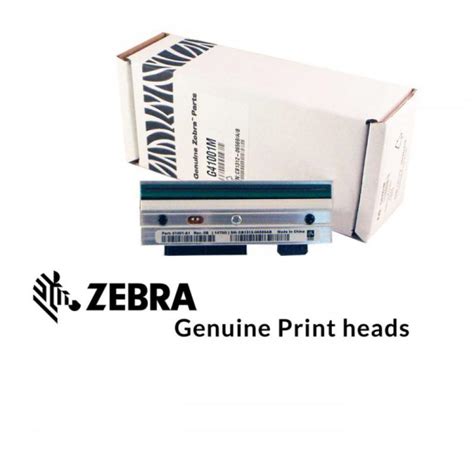
Press the “Pause” button on the ZM400 control panel. This button is located directly below the screen. Pressing the pause button temporarily stops all printing processes. Note the current label will finish printing before the printer pauses.
Step 2
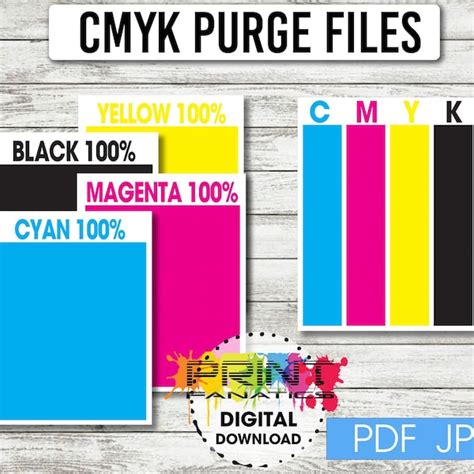
Press and hold the “Cancel” button on the ZM400 control panel for 10 seconds. This button is located directly to the right of the “Pause” button, beneath the screen. You can easily recognize this button by the large “X.” Note that the printer must be paused in order to cancel or purge print jobs.
Step 3
Resume normal operation of the ZM400 label printer. Once you purge printer jobs from memory, they are lost forever. Continue adding printer processes to the print queue and the ZM400 label printer will perform normally.
Daha Fazla Bilgi İçin: Benzer Konulardaki Diğer Yazılar
