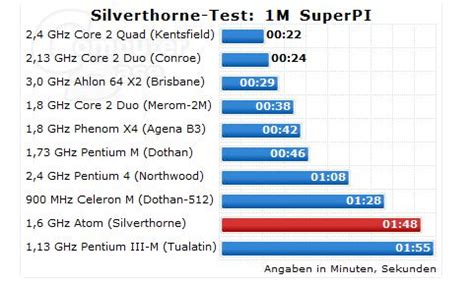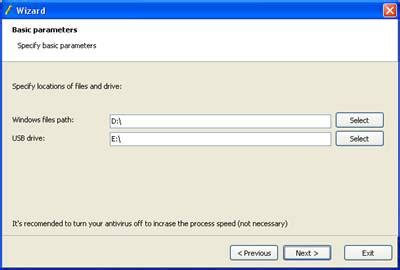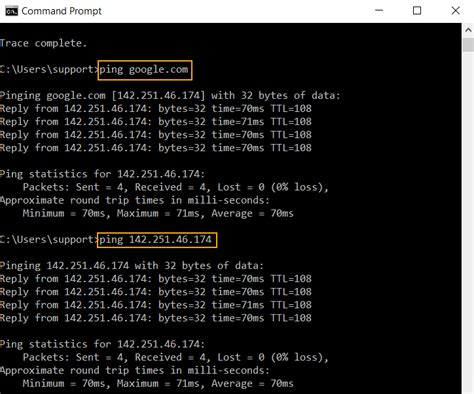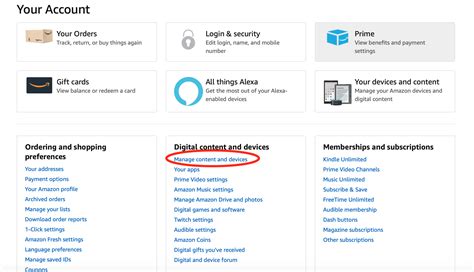The Intel Atom and Intel i5 are two processor, or central processing unit, lines from semiconductor company Intel Corp. The Intel Atom, debuting in 2008, is specifically made for relatively small electronic products, especially small laptops known as netbooks. The Intel i5, which arrived the following year, functions as the mid-range offering of the company’s […]
How to Help a Pink Screen on a Computer
Get rid of a pink screen on your computer. A pink screen is not an uncommon issue with computer users. The characteristics of the pink screen can vary. Some users report that the entire screen has a pinkish hue, others report that only certain areas of the monitor have pink pixels or lines. Regardless of […]
What Are the Symptoms of a Bad Router?
Image of a router. Image Credit: irontrybex/iStock/Getty Images Whether you own your router or use one provided by a cable company as part of your home entertainment package, there are several signs your device could be experiencing problems. The most common problems are Internet traffic slowdowns, longer download times, frequent disconnects and poor signal strength […]
How to Switch Between Email Accounts in Outlook
The popular Microsoft Outlook program allows multiple accounts to be set up on a single computer. By default, one selected account automatically signs in each time the program opens. This can be frustrating if you have multiple accounts on your computer, but cannot figure out how to use them. In order to switch accounts on […]
How to Copy a Bootable CD to USB
There are several reasons to copy a bootable CD/DVD to a USB stick or flash drive. Using a USB flash drive instead of a CD to install Windows, or Linux, can speed up the process. Netbooks frequently don’t have an on-board CD/DVD player, so using a USB flash drive is the only way to change […]
How to Constantly Ping in a CMD Prompt
Using the “Ping” command in a command prompt, you can test the communications path from your computer to another device. Running a ping command constantly, rather than the default four packets, may help with troubleshooting connectivity issues. For intermittent issues and troubleshooting, you may wish to increase the number of packets sent, which can be […]
How to Use Wi-Fi With an Ethernet Cable
Using a router lets you use Wi-Fi with an Ethernet modem. You can integrate a Wi-Fi network into your Ethernet-enabled network by simply placing a Wi-Fi-enabled wireless router into your setup. By using a wireless router in your network, you can eliminate some of the Ethernet wired “LAN” connections for all computers that have a […]
How to Find My Computer’s Machine ID
Windows 8.1 gives you quick access to system information. Image Credit: Joe Raedle/Getty Images News/Getty Images Knowing the name of your computer is critical for locating your computer on a network. Alternatively, if you reach out to your local admin for support, she’ll likely need to know your computer name in order to locate your […]
How to Login to Kindle Email
Image Credit: OcusFocus/iStock/Getty Images Amazon’s Kindle ebook reader lets you download and view a variety of fiction and non-fiction books all on one device. To protect against copyright infringement, the Kindle uses a specific file format only available in the Amazon Kindle Store. When you download a file in the Kindle format, it can be […]
How to Test Your Adobe Flash Player
Image Credit: Jason Cipriani/Techwalla Adobe’s Flash Player was once a staple of interactive content on websites. Most videos and animations were designed in Flash, and required users to install Flash Player in order to get the most out of the web. These days, though, that’s largely a thing of the past. But despite the rise […]