When a Web page is blank, there are a few likely reasons. The reasons fall into three categories: 1, a server-related problem; 2, a network problem; and 3, a client browser or computer problem.
Once you figure out the reason for the blank page, you can take the appropriate action, which may involve fixing a misconfiguration on your computer or contacting the site’s webmaster.
Server Problems
The page could have been intentionally left blank. It may have a failed redirect script attached to it, or the creator of the site may be in the process of redesigning it.
A dynamically created page could have a database or script failure, causing the page to never be created. In such a case, the web server may or may not display an error message, depending on the server settings.
Network Problems
A network error can result in partial content delivery. In such a case, you might be able to solve the problem by pressing reload/refresh or “F5.”
The Domain Name System (DNS) cache may be displaying an old page that has already been changed on the server. This sometimes occurs when the site has been moved to a new server. Server name changes will usually resolve themselves within 48 hours.
Client Browser or Computer Problems
If other websites fail in the same browser, it might have a configuration issue.
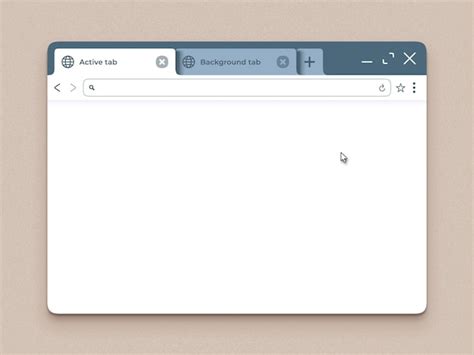
The URL for the website may be incorrect.
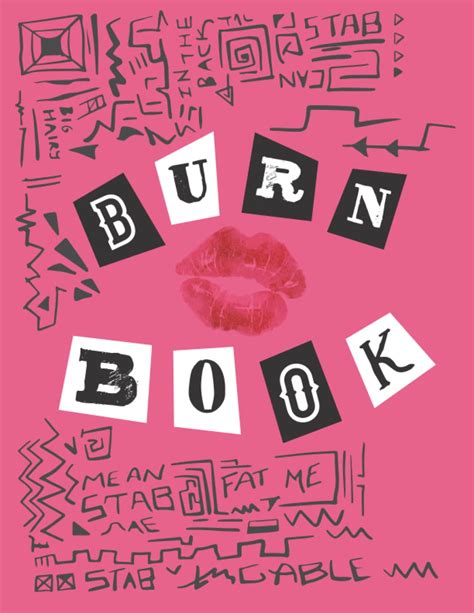
The browser may have cached an old copy of the page. Clear the browser’s cache to see if an updated version of the site will appear.
The website may not work correctly with the browser. Try another browser to see if it works.
Solutions
For server problems, contact the webmaster or system administrator.
Network problems will normally resolve over time, especially if it is a DNS problem.
To fix local problems, first press the reload or refresh button.
Next, troubleshoot your browser according to the browser’s documentation, try alternative browsers and verify that you have the correct Web address.
Prevention
If the error was server-related, there is nothing the site visitor can do to prevent it from happening. The server administrator can prevent it by monitoring the database server and Web server and fixing them quickly whenever they experience outages. The server administrator should also provide some warning of a site transfer and move the site during low traffic hours.
For client-side problems, the best way to prevent problems it to leave working configurations as they are. Do not change your browser’s configuration or your network configuration unless you are sure you know what you are doing.
Daha Fazlasını Keşfedin
